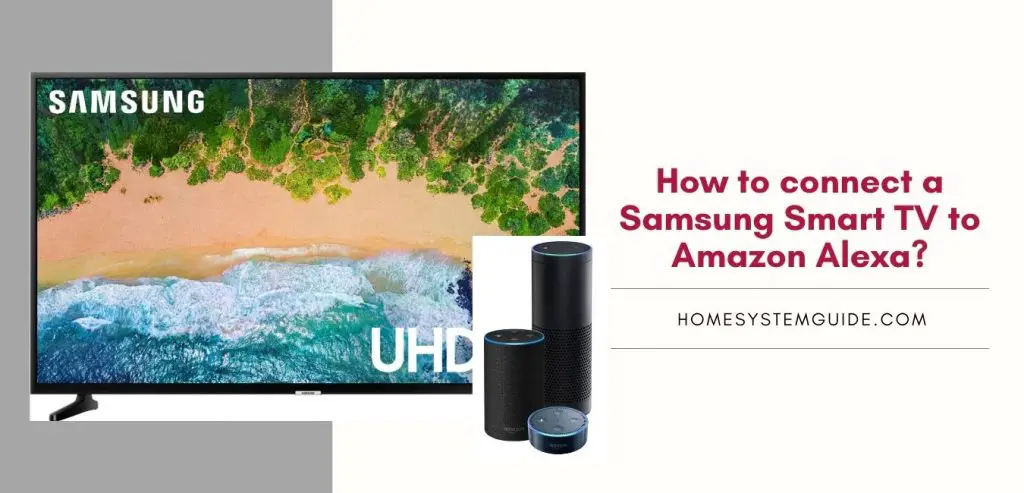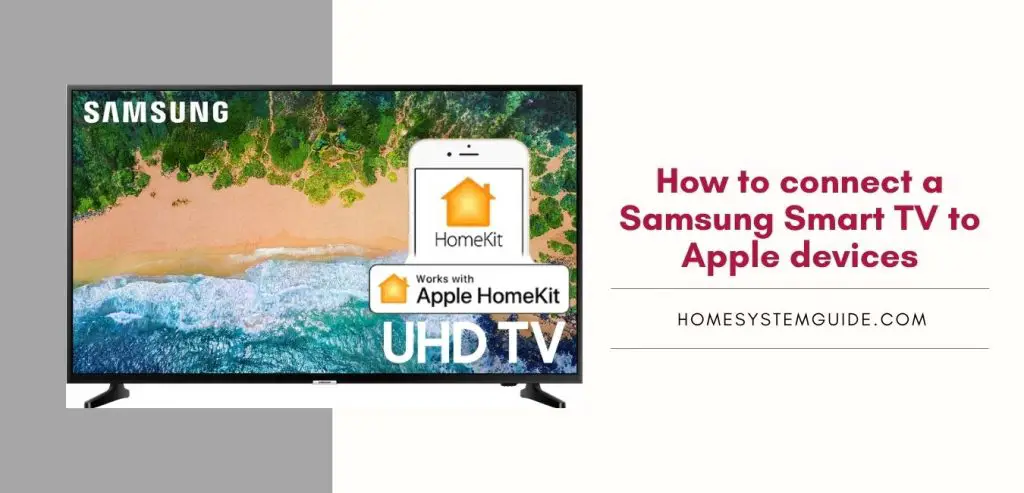If you’ve lost your TV remote control, you know it’s a terrible feeling. You will be stuck with a great TV that works just fine, but you have no control over it. You cannot change the channels, you cannot watch your favorite shows.
It is impossible to access all the smart features that your TV offers, if you don’t have a remote. So, finding a quick alternative to fix this problem is necessary and in this article we’ll do just that.
In this article I will show you how to connect your Apple TV and LG TV to Wi-Fi without using a remote. To connect your TV to wifi, you will need some extra devices, in this case it is an ethernet cable for your Apple TV and a mouse for your LG TV.
How to connect Apple TV to Wi-Fi without a remote?
For this you will need an ethernet cable, an extra standard remote control that works with other smart TVs, iPhone with Apple TV remote application. Before getting on with the proces, connect one end of the ethernet to your Apple TV and another end to the router. Then open your Apple TV.
- Open the remote app on your iPhone and let it connect to your Apple TV.
- Navigate to Settings.
- Select General.
- Select Remotes.
- Select Learn Remote.
- Click Start.
Now use the extra remote, follow the on-screen prompts.
Congratulations, you just connected a spare remote to your Apple TV. Now, use this remote to connect your TV to Wi-Fi normally.
How to connect LG Smart TV to wifi without a remote?
To connect LG Smart TV to wifi without a remote, you will need a mouse.
- First connect the mouse into the TV.
- Click the only button on your TV, and select the ‘Input’ option.
- From the listed options, click the ‘Live TV’ option.
- Drag your mouse cursor to the right hand side of your screen.
- A menu will appear, select Recommended under the channel icon.
- A message that says ‘You are not connected’ will appear.
- Select the YES button on the side of the message.
- Now, your network settings will appear.
- Select your WI-FI network and enter your password.
Your LG TV is now connected to the internet.
You can also try using a universal remote to control your remote. These universal remotes can be bought at a physical store or you can download a mobile application that does the job.

![How to Connect Google Home to Your Samsung Smart TV [Step by step Guide ]](https://homesystemguide.com/wp-content/uploads/2020/08/How-to-Connect-Google-Home-to-Your-Samsung-Smart-TV-Step-by-step-Guide--1024x493.jpg)