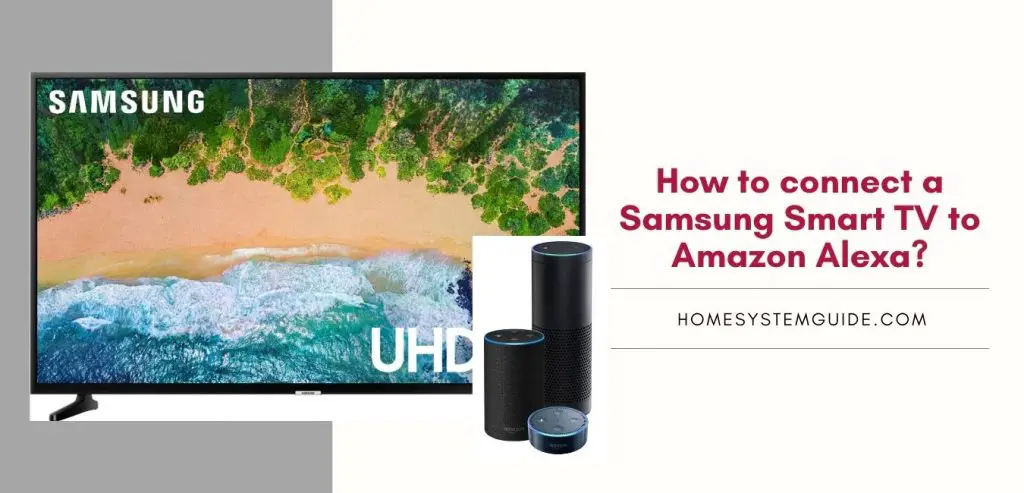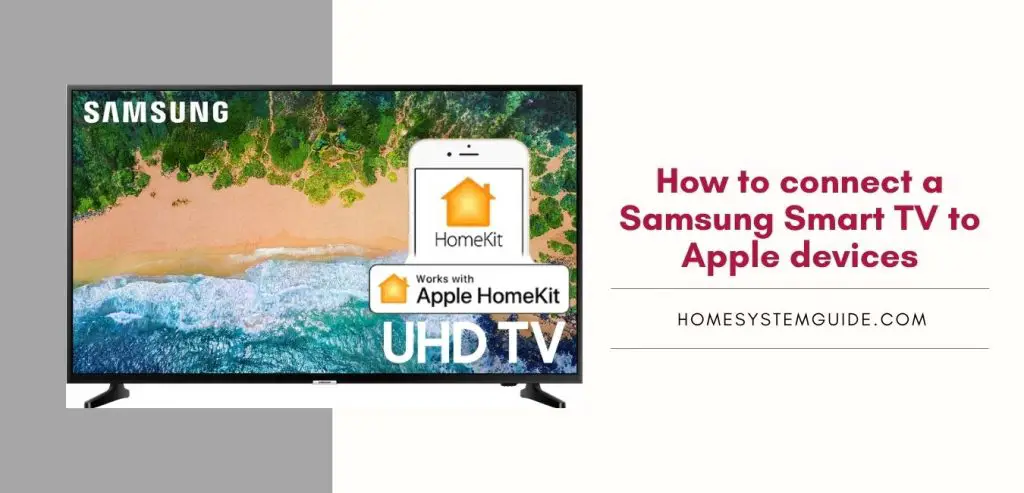You can stream Paramount Plus on several devices including Apple Devices(Apple TV. iPhone and iPad), Android Devices( Android TV. Android phone and tablet), Chromecast. Fire TV. TiVo. PlayStation and more.
To watch Paramount Plus on your device, first, download the Paramount Plus app from the app store and install it. After Installation, Login to access your Paramount+ account.
Paramount+ is the updated CBS All Access. It offers a wide range of shows and movies for viewers. If you are already subscribed to CBS All Access, you don’t need to create a new account to stream Paramount Plus. You can use the same username and password to sign in to Paramount Plus.
First, create a Paramount Plus account.
Creating a Paramount Plus account is simple. Follow these simple steps to create one:
- Go to paramountplus.com on your browser, click on the Try Paramount+ button to sign up.
- Choose the subscription option from the list.
- Fill out the form(Input Full Name, Email address, and password. click submit.
- Select the payment method and submit it.
Boom, you have created a free trial for Paramount Plus. You will only be charged once the free trial period is completed.
How to watch Paramount Plus on Samsung TV?
Follow these simple steps to watch Paramount+ on Samsung Smart TV:
- From the home screen of your Samsung TV, navigate to Apps.
- Search for Paramount Plus app.
- Install the Paramount plus application on your Samsung Smart TV.
- After installation, open the application, Go to Settings, and select Sign In.
- Choose On my TV.
- Log in with your Paramount plus credentials.
You can start streaming right away.
How to activate your Paramount Plus on Amazon Fire TV?
Follow these steps to install and activate Paramount Plus on your Amazon Fire TV:
- From your Fire device’s home screen, select Search.
- Search for “paramount plus”.
- Select the Paramount app and then Click Get to download it for free.
- Launch the Paramount Plus app once installed.
- Login with your account credentials and start streaming.
You can enjoy your favorite movies on Paramount Plus on your Amazon Fire TV.
How to watch Paramount Plus on Roku?
Follow these steps to install and activate Paramount Plus on your Roku TV:
- First, Download the Paramount Plus application from the Roku app store.
- Open the Paramount Plus app from your Roku Home Screen.
- Then, select Sign In.
- Enter your Paramount Plus account credentials and select Login.
You can start streaming your favorite movies and shows on Paramount Plus.
How to watch Paramount Plus on Apple TV?
Follow these steps to install and activate Paramount Plus on your Roku TV:
- Search for Paramount Plus on your Apple TV app store.
- Select Get next to the Paramount Plus icon.
- Launch the Paramount Plus app after installation.
- Click on Login.
- Type in your Paramount credentials and hit Login.
You can now start streaming on your Apple TV.
How to watch Paramount Plus on Android TV?
Follow these steps to install and activate Paramount Plus on your Android TV:
- On your Android TV, open the Google Play Store.
- Type in ‘paramount plus’.
- Click the green download button next to the Paramount icon.
- Once installed, open the Paramount Plus app.
- Select Log in and enter your Paramount Plus credentials.
You can start streaming Paramount Plus on Android TV.
How to watch Paramount Plus on LG TV?
Follow these steps to install and activate Paramount Plus on your LG Smart TV:
- Go to the application store on your LG TV.
- Search for Paramount Plus.
- Select Paramount Plus app tile and press enter on your remote.
- Select Install to add Paramount Plus to your TV.
- After the download completes, open the app.
- Log in using your Paramount Plus credentials.
Now, you can binge your favorite shows and movies with Paramount Plus on LG TV.
Is CBS All Access and Paramount Plus the same?
Yes, Paramount Plus is the replacement for CBS All Access. Paramount Plus comes with everything from CBS All Access and much more video content for viewers.
Do I have to create a new account if I have CBS All Access?
No, if you are a CBS All Access subscriber, you can use the same credentials to log in to the Paramount Plus app.
How much does Paramount Plus cost?
The ad-included version of Paramount Plus costs $6 per month or $60 per year and the ad-free version costs $10 per month or $100 per year.
How many people can watch Paramount plus at once?
Three people can stream Paramount plus simultaneously at the same time.
How to cancel Paramount Plus subscription on iPhone?
Canceling a Paramount Plus subscription on your iPhone is as easy as a touch of a button. Follow these simple steps to cancel Paramount Plus subscription:
- Open the Settings app and tap your name.
- Select Subscriptions.
- Select Paramount Plus from the list of your subscriptions.
- Choose Cancel subscription.
- Select Confirm and your subscription are canceled.

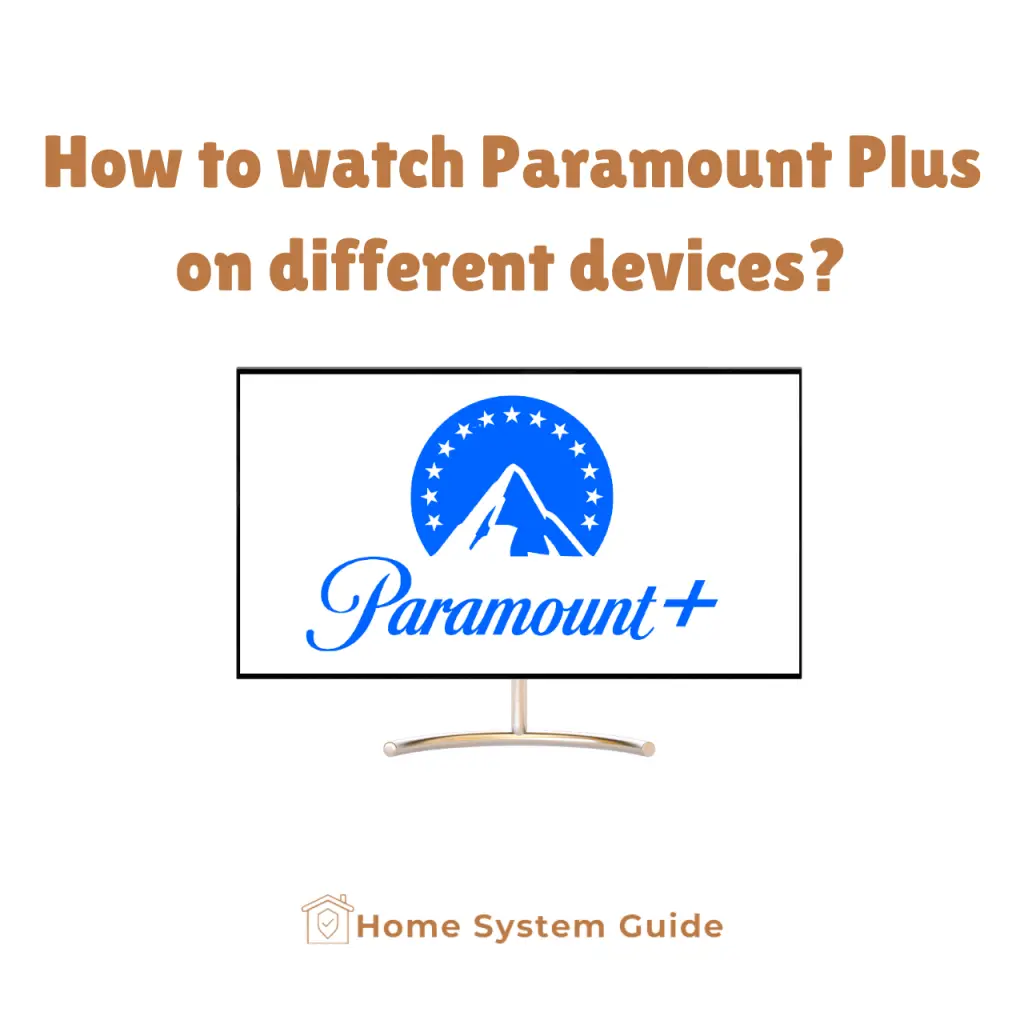
![How to Connect Google Home to Your Samsung Smart TV [Step by step Guide ]](https://homesystemguide.com/wp-content/uploads/2020/08/How-to-Connect-Google-Home-to-Your-Samsung-Smart-TV-Step-by-step-Guide--1024x493.jpg)