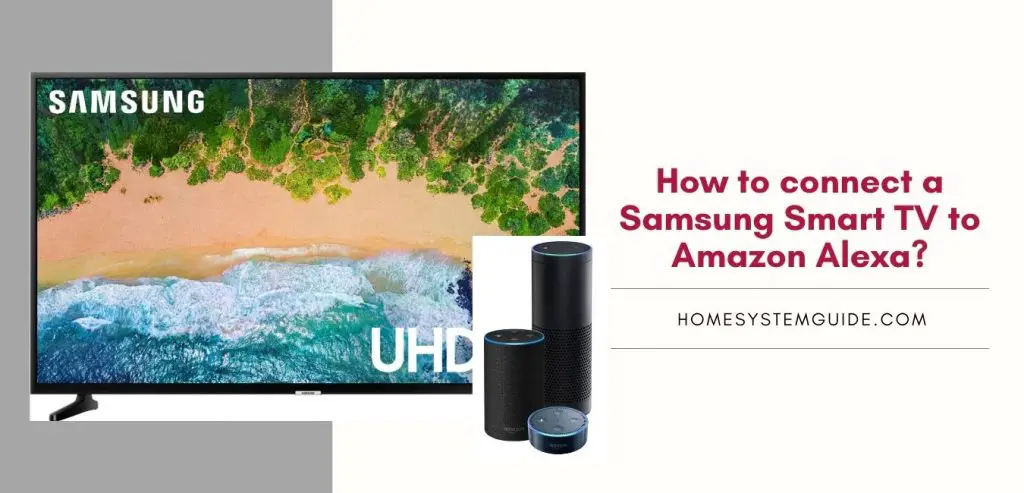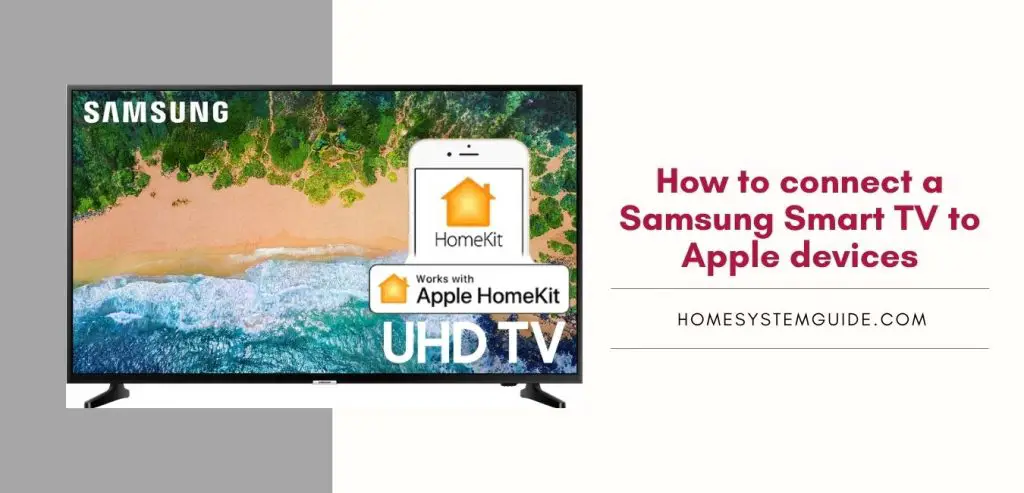Setting up Spectrum TV on your smart TV is easy. All you need to do is download the app from your device’s app store and then log in with your account credentials. For detailed instructions for Samsung TV, Apple TV, Roku TV, and LG TV keep reading.
Spectrum TV app allows viewers to watch live TV and videos on demand for free. All you need to do is download the Spectrum TV app on your device and log in using your Spectrum credentials.
Spectrum is only available to Spectrum Internet customers and it costs $15 per month. The app comes with over 300 channels excluding the 50,000+ videos on-demand library. The streaming service is basically Spectrum’s cable package.
How to get the Spectrum app on Samsung TV?
- Press the Smart Hub button on your TV remote.
- Open Samsung Apps on the top-right.
- Search for Spectrum.
- Download the Spectrum app.
- Once installed, go to the home screen.
- Open the Spectrum app.
- Log in using your Spectrum credentials.
To remove:
- Access Smart hub using your remote and select Apps.
- Select My Apps and then click on Options at the top.
- Select Delete My Apps.
- Click on the Spectrum TV app and select Delete.
- Choose Yes to confirm.
How to get the Spectrum app on Apple TV?
If you have Spectrum as your TV provider, choose it while setting up your Apple TV. Then you’ll be asked if you want to download the Spectrum TV app. If Spectrum is not your TV provider, follow these steps to get the Spectrum TV on your Apple TV.
- Open the App Store on your TV.
- Search for Spectrum TV.
- Download the Spectrum TV app and open it after installation.
- Log in with your Spectrum account username and password.
To remove:
- Highlight the Spectrum TV app.
- Hold the touchpad till the app starts to wiggle.
- Press the Pause button on the remote.
- Select Delete and click the touchpad to confirm the uninstallation.
How to get the Spectrum app on LG Smart TV?
- From the home screen of your LG TV, go to the Apps section.
- Access the search option and type in ‘spectrum’.
- Select the Spectrum app and click Install.
- After installation, open the Spectrum TV app.
- Enter your Spectrum credentials.
To remove:
- Select the Spectrum TV app from the home screen.
- Press and hold the Enter button to access Edit mode.
- Press the ‘up’ button to select the X over the Spectrum app tile.
- Once the X is highlighted, press Enter.
- Select Yes to confirm.
How to get the Spectrum app on Sony TV?
Since, Sony has not officially announced that Sony TV supports the Spectrum app, there are two ways to access the Spectrum app on Sony TV. You can either sideload the app on your TV or use Chromecast to cast the Spectrum app on your TV.
How to get the Spectrum app on Toshiba TV?
Like the Sony TV, Toshiba TV doesn’t support the Spectrum app, so, you can either sideload the app or cast the app to your TV using a phone or computer.
How much is the Spectrum TV app a month?
Spectrum TV app costs $15 for Spectrum Internet customers. It offers more than 300 channels and 50,000+ videos.
How do I get spectrum apps on my TV?
To get the Spectrum app on your TV, download the Spectrum TV app from your TV’s app store and log in with your credentials after the download completes.
Is Netflix free with Spectrum?
No, Netflix is not free with Spectrum.
Does Spectrum offer a senior discount?
No, Spectrum doesn’t offer a senior discount. It does offer the Internet Assist program to Supplemental Security Income customers and 65+ years old customers.

![How to Connect Google Home to Your Samsung Smart TV [Step by step Guide ]](https://homesystemguide.com/wp-content/uploads/2020/08/How-to-Connect-Google-Home-to-Your-Samsung-Smart-TV-Step-by-step-Guide--1024x493.jpg)