Sony Smart TVs are considered to be the best smart TVs on the market. If you want a tech-savvy home and you are trying to pair a TV with your Google Home, they are a great choice. Moving from previous TV systems to the Sony TV with Google Home system, you will be able to control your TV without ever having to press a button or pick up a remote. The system allows you to control everything through voice activation.
Pairing a smart TV with Google Home is not always easy. However, with Sony smart TVs the process is simple. You will be able to get yours installed in just a few simple steps.
Connect Your Chromecast Device to Your TV
If you have a Sony TV and are attempting to connect to Google Home, one of the easiest ways is through Google’s Chromecast. Then you can simply take these steps.
1. Plug in your Chromecast device to the Sony Smart TV.
2. Next, make sure that you connect the Chromecast to your TV.
a. Turn on your TV and make sure that your TV is showing the Chromecast screen.
b. You will choose the device’s icon in the top right corner of the screen.
c. Choose the Add New Device icon and use the provided instructions to set up the WiFi.
d. Go back to the Google Home App and choose continued after you have WiFi connected.
e. Now, you should have a code that appears on both your phone and your TV screen. Make sure that these codes match. If they do, click on the Next icon.
f. Now you need to choose your region, name the device, and complete the set-up.
Linking Chromecast to Google Home
Now, you need to make sure that your Google Chromecast is paired with your Google Home. This is another simple process where you can just follow these steps.
1. Pick up your Smartphone and choose the Google Home app.
2. Choose the More Settings icon.
3. Next, find the TVs and Speakers icon and tape the + icon.
4. Now choose the device that you want to link or pair with Google Home.
5. Finally, follow the instructions and steps that are included.
List of Current Sony Smart TVs that Support Google Home
Many Sony TV models pair with the Google Home. Some of Sony’s Smart TVs have the Google Assistant built-in and are ready to pair with the Google Home on their own. Here is a list of some of the TVs that can be used with the Google Home device. These are the company’s most popular models for pairing with Google.
· Sony Z8H
· Sony A9S
· Sony A8H
· Sony X950H
· Sony X900H
· Sony X800H
· Sony Master Series Z9G
· Sony Master Series A9G
· Sony A8G
· Sony X850G
· Sony X800G
Frequently Asked Questions Related to Sony Smart TV and Google Home
What is Google Assistant for Android TV?
Google Assistant is your own personal Google that is there to help you. Some of Sony’s smart TVs have Google Assist built into them. This device allows you to simply connect the TV to your home device. There are a few steps to set this up to use, but they are simple and have step by step instructions to follow them.
How do I sign into my Google account on my Sony Bravia?
Pairing your Google account with your Sony Bravia is a simple process. Just pick up the TV remote and click on the Home button. Click on Account & Sign In and then click on Add Account. Now Click on either Sign In or Google depending on your TV model.


![How to Connect Google Home to Your Samsung Smart TV [Step by step Guide ]](https://homesystemguide.com/wp-content/uploads/2020/08/How-to-Connect-Google-Home-to-Your-Samsung-Smart-TV-Step-by-step-Guide--1024x493.jpg)
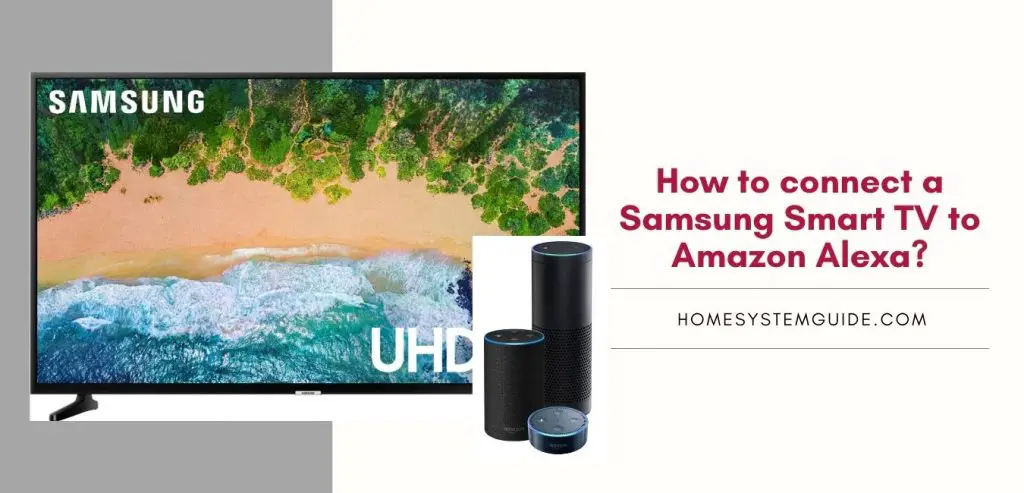

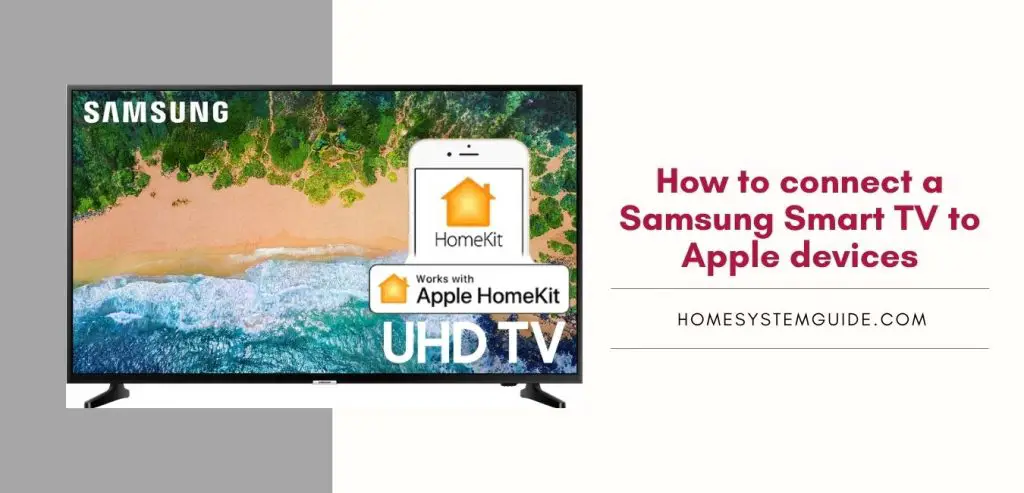

Pingback: How To Connect Roku Tv To Google Smart Home? – Home System Guide