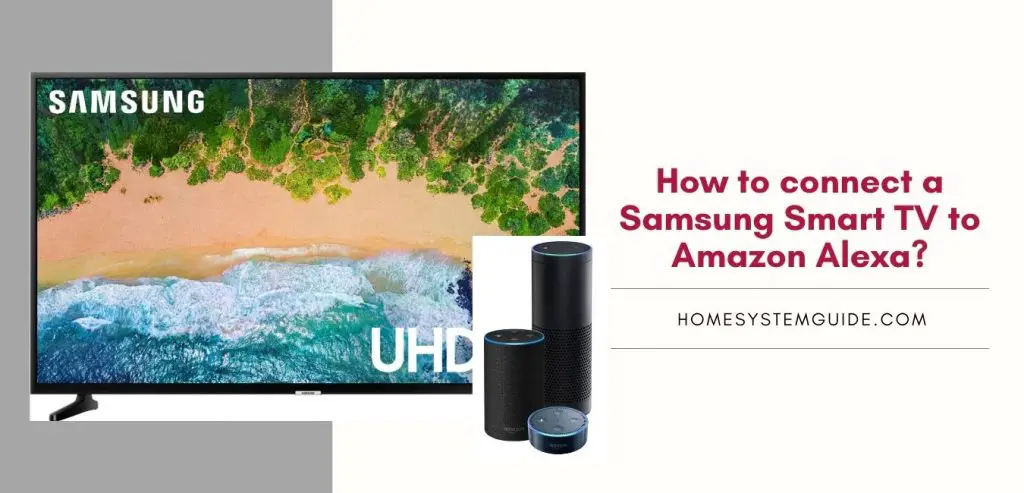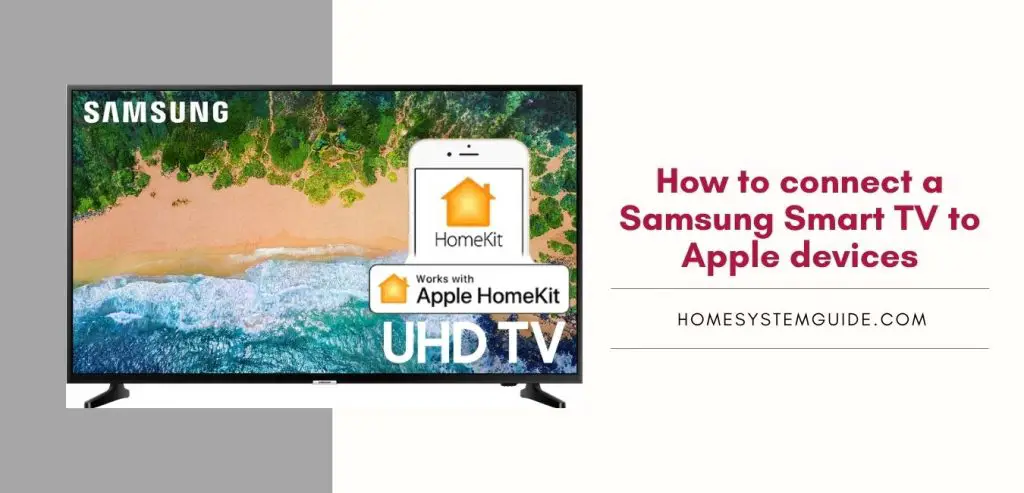HBO Max is a subscription video streaming service that brings the best of HBO with more original content, past seasons of your favorite shows, and movies.
Unlike HBO, HBO NOW, and HBO GO — HBO Max will bring 10,000 hours of even more original series, movies, and a deep library of your favorite shows for the same $14.99 a month, after a 7-Day Free Trial.
In this guide, we will explore how to install HBO Max on different devices.
- How to install HBO Max on Android TV?
- How to install HBO Max on Apple TV?
- How to install HBO Max on Roku?
- How to install HBO Max using Chromecast?
- How to install HBO Max on LG Smart TV?
- How to install HBO Max on Vizio TV?
- How to install HBO Max on iPhone?
Before installing and activating HBO Now on different platforms, you need an account. Follow these simple steps to sign up for HBO Max:
- Download the HBO Max on your desired platform.
- Launch the HBO Max application, then tap the Profile icon.
- Choose Subscribe Now.
- Fill out the form and select Create Account.
After creating your account, you have to activate your account. To activate HBO Max on your computer, go to activate.hbomax.com and then enter the code from your TV.
How to install HBO Max on Android TV?
- Search for HBO Max on your Android TV’s play store.
- Select HBO Max and choose Subscribe & Install.
- Click on Agree and Continue.
- Select Subscribe after choosing your payment method.
- Choose Continue to HBO Max.
- Enter your HBO Max credentials and choose to Continue to HBO Max.
How to install HBO Max on Apple TV
- Search for HBO Max on the App Store.
- Select HBO max and choose Download.
- Open the HBO Max application.
- Select Sign-in.
- Enter your credentials.
How to install HBO Max on Roku
- Go to Streaming Channels on Roku TV.
- Search for HBO Max on Search Channels.
- Select HBO Max.
- Choose Add Channel.
- Once downloaded, launch the HBO Max app.
- Sign-in using your credentials.
How to install HBO Max on Chromecast
Using your phone or tablet:
You can easily stream HBO Max from your phone or computer using Chromecast. Before that, you must set up Chromecast on your Android or iOS device.
Follow these steps to do that:
- Ensure that the phone and Chromecast are connected to the same wifi network.
- Launch the HBO Max app on your phone or tablet.
- Watch a video and tap the Google Cast button in the top-right corner.
- Select the device you want to cast to.
You can play HBO Max on your TV, once Chromecast is connected.
Using your computer:
- Set up Chromecast using your smartphone.
- Make sure that Chromecast and computers are connected to the same network.
- Go to hbomax.com on your computer.
- Play a video and tap the Google Cast button in the lower-right corner.
- Choose the device you want to cast to.
Once connected, you can start watching on your TV.
How to install HBO Max on LG Smart TV
- From the LG TV store, download the HBO Max app.
- Launch the HBO Max app once downloaded and select Sign-in.
- Enter your HBO Max credentials.
How to install HBO Max on Vizio TV
You can only watch HBO Max on 2016, 2017, 2018, and 2019 VIZIO SmartCast TVs that support Chromecast or AirPlay 2. Follow these steps to set it up.
Using Chromecast.
- Set up Chromecast on your mobile device and install HBO Max. (Scroll above for instruction.)
- Make sure that your Vizio TV is connected to the same wifi as your smartphone.
- Start watching something on your smartphone then tap the Google Cast button in the lower-right corner.
- Select your Vizio TV.
Now you can watch it on your Vizio TV.
How to install HBO Max on iPhone
Using Airplay:
- Before anything else, sign-up for HBO Max and install it on your iPhone.
Open the HBO Max app and log in using your credentials. - Start watching a movie and select the Airplay icon on the top-right.
- Choose your Vizio TV.
Once connected, it will start displaying on your television.

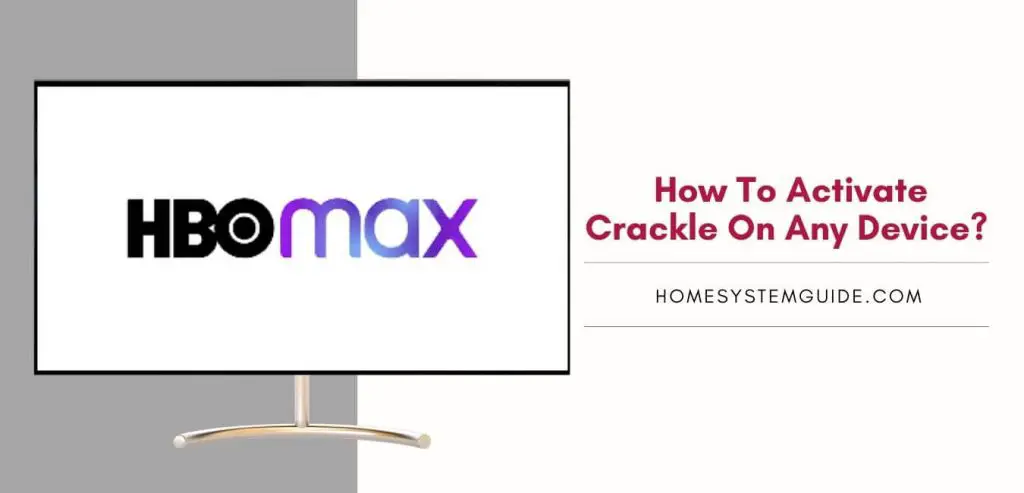
![How to Connect Google Home to Your Samsung Smart TV [Step by step Guide ]](https://homesystemguide.com/wp-content/uploads/2020/08/How-to-Connect-Google-Home-to-Your-Samsung-Smart-TV-Step-by-step-Guide--1024x493.jpg)