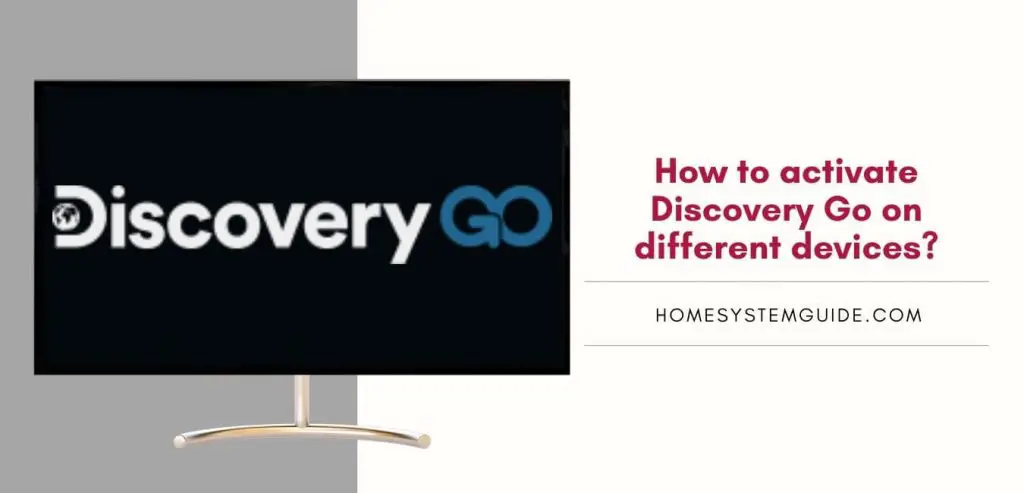To activate Discovery Go, first, log in to your app, then visit go.discovery.com/activate and enter the activation code. You need to sign in to your Discovery Go account using your TV provider details to enjoy the shows on Discovery Go.
Discovery Go is a subscription-based video streaming service that has one of the biggest libraries of real-life entertainment from different channels including HGTV, TLC, Animal Planet and not to forget the Discovery channel.
Users can also stream via the website go.discovery.com if they want. While the Discovery app is free to download, you do need a cable TV subscription to start streaming.
Here’s how you can activate Discovery Go on different devices.
How to activate Discovery Go on all your devices?
To activate Discovery Go on your device follow the following steps:
- Open the Discovery Go app.
- Select Login.
- An activation code will appear on the screen.
- Navigate to go.discovery.com/activate and Enter the activation code.
- Log in with your TV provider credentials.
How to activate Discovery Go on Roku?
To watch Discovery GO on Roku, first search for the Discovery GO app in your Roku TV app store. Once it’s found, select “add channel,” and then install as you would any other channel. Once the installation is complete, launch the app and log in with your username and password provided by your TV provider.
- Navigate to the main screen of your Roku device.
- Scroll down and select Streaming Channels.
- Scroll down and select Search Channels to search for Discovery Go.
- Select Add Channel to install Discovery Go.
- Click Open on the Discovery Go block.
- Follow the above to activate Discovery Go.
- Sign in using your Discovery Go email and password.
- Choose your TV provider.
Recommended Read:
How To Connect Roku Tv To Google Smart Home?
How to setup Amazon Alexa Assistant to Roku TV?
Activate Discovery GO on Fire Stick
To watch Discovery GO on Fire Stick first search for the Discovery GO app on your Fire Stick app store. Select to add the channel and Install. Once the installation is completed, launch the app and log in with the username and password provided by your TV provider.
- On your Fire Stick, download the Discovery Go application from the app store.
- Once installed, open the Discovery Go app.
- Follow the above steps to activate Discovery Go on your Amazon Fire Stick.
- Log in with the username and password to enjoy shows on Discovery Go.
You can now watch your favorite Discovery shows on FireStick.
Here are Voice Commands for the Fire Stick TV.
How to cast Discovery Go to your TV using Chromecast?
Before you start streaming, make sure your Chromecast and mobile device are connected to the same WiFi. After this following the below steps to watch Discovery Go to your TV using Chromecast.
- Plugin your Chromecast.
- Start streaming a show that you want to cast on your TV.
- Select the cast icon on the top-left.
- The show will now play on your TV.
How to activate Discovery Go on Apple TV
To cast Discovery GO on your Apple TV, first search for the Discovery GO app on your Apple app store and select to add the channel. Once the installation is completed, launch the app and log in with the username and password provided by your TV provider.
- Open the App Store on your Apple TV.
- Type in ‘discovery go’.
- Install the Discovery Go application and open once finished.
- Follow the above steps to activate Discovery on your device.
- Choose your TV provider and log in.
Recommended Read: How to connect a Samsung Smart TV to Apple devices?
Discovery Go FAQs
Is there a way to watch Discovery Go without ads?
The Discovery Go app relies on advertisements for revenue. So, the quick answer is no, you cannot watch Discovery Go without ads and there is no premium service available at the time of writing this.
What is ‘Go Exclusive’ or ‘Go Original’?
Go Exclusive or Go Original are those content that is not available for TV users.
Is the app available outside the US?
Sadly, the discovery app is only available in the United States and its territories. Other nationalities can watch via the website.
Why are some shows on the live stream blacked out?
Not all shows are available on all devices due to copyright limitations.
What does the lock icon indicate?
You have to sign in with your TV provider credentials if you see a key or lock icon on the app.
How to clear Discovery Go app cache and data?
Follow the below steps to clear the cache on discovery Plus via Amazon Fire TV Stick, iPhone/Ipad iOS Device, and Android Device.
- Go to setting on your phone.
- Select apps, then select installed applications.
- Tap Discovery+,
- then Click clear cache.