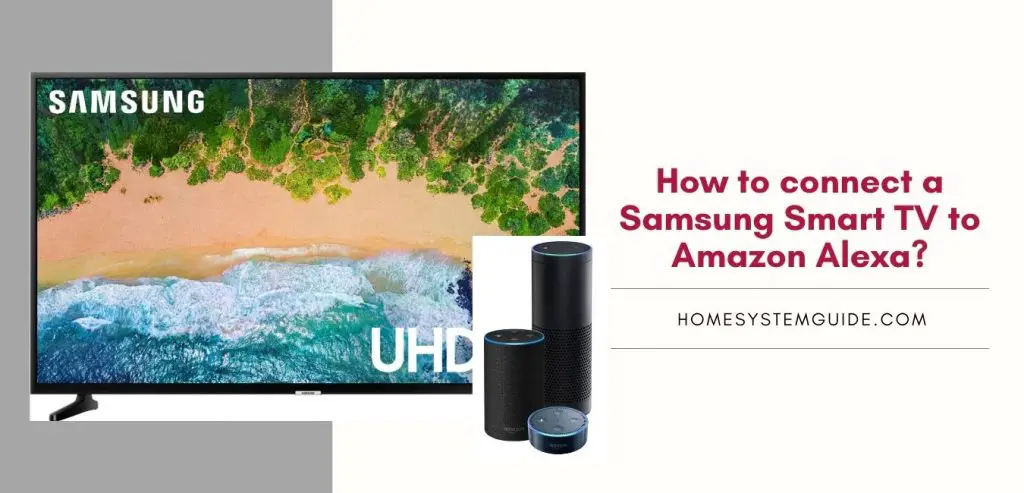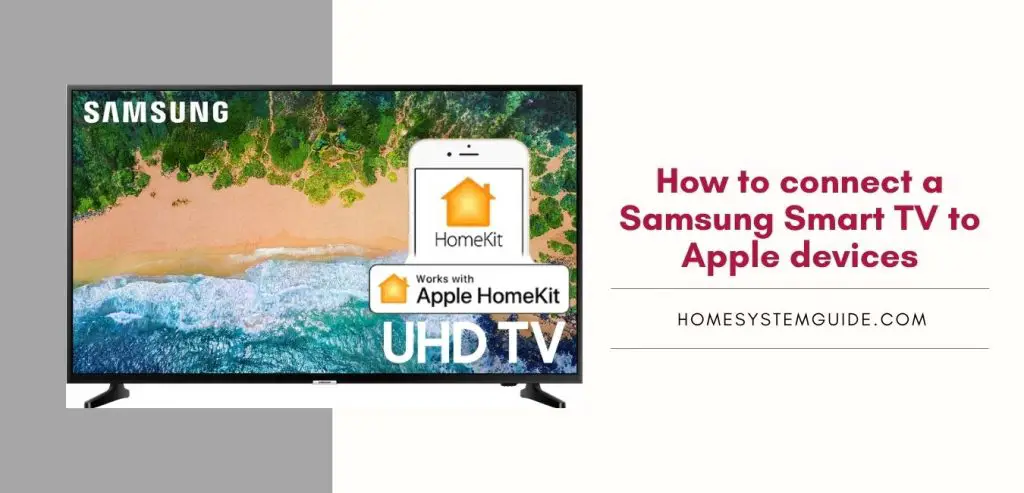Voice commands are a great way to control your TV with the Amazon Fire Stick without having to use your hands. Some of these voice commands work with both the remote and the controller, while others only work with one or the other. Below is a list of all available voice commands and what they do:
First, Connect Amazon Fire Stick with Alexa app
Before using the voice command on Amazon Fire Stick you need to link the Amazon Alexa app to your Amazon fire tv stick.
To connect your Amazon Fire TV with the Alexa App, first, download the app from the App Store and then open Settings on your app. Select “TV And Video” on the app and select “Fire TV” by clicking “+ Sign.” Then follow instructions on the screen to complete the setup.
What is Amazon Fire Stick TV?
Amazon Fire Stick TV is a media player with an Alexa-enabled remote control. It connects to your television and lets you watch content like movies, tv shows, live broadcasts, etc on the big screen of your home theater system.
The best part about this device is that it can stream content from popular apps such as Netflix or Hulu Plus which means you won’t need any additional hardware for watching all those streaming services!
The Amazon Fire TV stick plugs into the HDMI port of your Television set, giving access to over 800 channels including HBO Now, Showtime Anytime, and Google Play Movies & TV in addition to more than 200k TV episodes and 500 thousand movies. This makes it easy for users without cable subscriptions to get premium options at their
What are the various Fire TV Devices available?
There are 5 different devices available under Fire TV:
- Fire TV Stick
- Fire TV (set-top box)
- Fire TV Cube
- Fire TV Edition
- Fire TV Soundbar
The first three devices are portable and contain a quad-core processor with support for Dolby Atmos audio. The latter two devices offer an all-in-one solution that doesn’t require any additional hardware or cables. They also come preloaded with the popular Alexa voice assistant app. All of these options can be found on Amazon’s website starting at $39-$199 depending on which device is selected. For those who already have a television, we recommend choosing either the Fire TV Cube or Amazon Echo Dot since they don’t need any additional hardware.
Types of Fire TV Sticks:
Amazon Fire TV is available in 3 varieties:
1) The regular basic remote version
The Basic Fire TV Stick is the cheapest option! It has a quad-core processor, includes support for Alexa Voice Remote, and comes with an IR remote control that can also be used as a universal TV controller using the built-in infrared (IR) port on your HDTV or audio/video receiver; plus it works seamlessly with other devices you may already own such as Bluetooth headphones, speakers, etc
2) Amazon Fire TV Voice remote versions
The Voice Remote bundle includes the Amazon Fire TV Stick, a voice remote that has all of Alexa’s brainpower in it (Alexa is like Apple Siri or Google Assistant), and an IR remote control which can also be used as a universal TV controller.
You’ll be able to search live television programming – by title, actor name, genre, or channel.
3) Amazon fire TV 4K version:
The new Amazon Fire 4K TV is a complete media center, running on the Android operating system.
Fire TV Stick 4K is more than 80% more powerful than the best-selling Fire TV Stick. With a seamless streaming experience and brilliant color and contrast, you can enjoy 4K Ultra HD movies, among other entertainment. Ask Alexa to find something new for you or browse personalized recommendations on your home screen.
Things you can do with Amazon Fire TV Stick
There are several things you can do with an amazon fire stick TV, some of the reasons why you need to purchase one are:
- The Fire Stick gives users the ability to watch TV on their television without having cable or satellite service through any number of streaming services which include Netflix, Hulu PlusTM HBO NOW.
- With Amazon Fire Stick you can enjoy voice search and control features. Enjoy a world-class TV streaming experience without lifting a finger such as a search, finding content, and browsing menus with voice commands.
- Save money, Cable Service providers offer packages that may include things you do not prefer to watch, this you save money on firestick TV even with streaming shows subscription.
These are just some examples of what you can do with an amazon fire stick TV but there really isn’t much that this device doesn’t have! You may want to purchase one today!
Voice Commands for the Amazon Fire Stick TV
The voice commands on this list are separated into categories: Voice Commands for Navigation / Playback / Settings and Parental Controls.
The commands can be made using amazon echo as well after connecting fire TV with Echo devices as well.
Here is the list of commands that are common to basic functions to your TV.
Fire TV Voice Commands For Navigation:
“Alexa, Go Home” – Returns you to the Fire TV home screen.
“Alexa, Launch App name” – Launches an app that is pre-installed on your device, such as YouTube, “Alexa, Launch Youtube”.
“Alexa, Open Browser (Safari)” – Opens a browser window with a URL of your choosing. This can be done by voice command or using the Remote Control’s keyboard shortcuts.”
“Alexa, what time does my favorite show start? “
Fire TV Voice Commands For Playback:
“Alexa Play/Pause”-“To pause playback in any video streaming apps”.
“Alexa Volume Up/Down”- Increase and decrease volume levels respectively”,
“Alexa Stop Playing Current Content”- Stops playing content where it is currently being played.
“Alexa, Find romantic comedies starring Kevin James with the word “Romantic” in their title.” – Searches as described, a particular show or movie.
“Alexa, resume playback of Avengers Endgame” – resume playing Avengers Endgame from the last watched point.
Fire TV Voice Commands For Playback Control:
“Alexa, stop playback.”
“Alexa, pause playback”
“Alexa set the volume to 75%”
“Alexa, play an episode of Big Little Lies from Season One, Episode Six (or) go back at 30 seconds while playing Prime Video content.
Fire TV Voice Commands For Settings:
“Alexa set the sleep timer to 60 minutes”
Fire TV Voice Commands For Parental Controls:
“Alexa, turn on parental controls”
“Alexa, go back and activate content restrictions for TV shows”
“Alexa, turn off parental controls”
Fire TV Voice Commands For Netflix:
“Alexa launch Stranger Things on Netflix.” – Launches the show.
“Alexa, show me comedy movies on Netflix.”- Results in a list of comedies that are available to watch on Netflix.
Fire TV Voice Commands for Amazon Video:
“Alexa resume playback of Vikings from where I left off or restart at the beginning.”- Resume playing a video in its entirety. Restarting from the start is possible by just saying “restart”.
You can also ask Alexa to play other episodes and movies that you are looking for with these voice commands: Play [Title], Go back one episode, Show me more like this, Skip ahead three minutes, etc.
Fire TV Voice Commands For Other Apps:
“Alexa, Launch YouTube”,
“Alexa, Launch CBS News”,
“Alexa, I want to watch the football game on ESPN.” – Launches live match and start playing.
Other popular commands with Alexa Fire Stick TV:
– “Alexa, pause.” Pauses the media. – “Alexa, resume.” Resumes a paused media file.
– “Alexa open Hulu”, or “Hulu” Opens up the app so you can navigate it manually with your remote and/or controller’s input pad
– “Play The Office,” or any other TV series name Plays the selected episode from either Amazon Prime Video streaming service or HBO Now (after the subscription is linked) through RokuTV

![How to Connect Google Home to Your Samsung Smart TV [Step by step Guide ]](https://homesystemguide.com/wp-content/uploads/2020/08/How-to-Connect-Google-Home-to-Your-Samsung-Smart-TV-Step-by-step-Guide--1024x493.jpg)