Before activating Peacock TV, a streaming service, you have to sign up for a Peacock account on your choice of device to stream the available movies.
After you’ve downloaded and installed the Peacock TV app, it will prompt you to create a Peacock account before you can access any of the available shows and films on your selected device.
List of Peacock TV Shows and MoviesNotice
Follow these simple steps to register a Peacock account.
- Go to Peacock TV’s official website on your browser.
- Use your email address and create a password.
- Verify your credentials. Head over to your email to verify your account by inserting the code in your email.
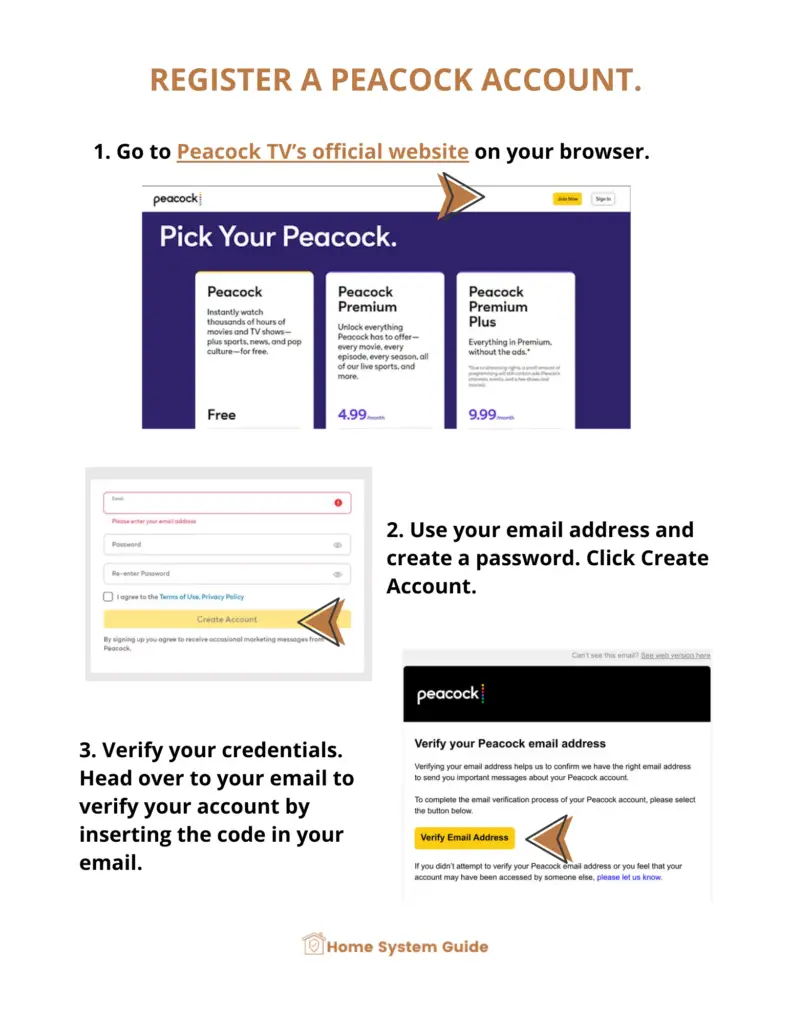
After you’ve created and verified your account, you can now download the peacock TV app to your device and watch movies and television programs.
To activate Peacock TV, using peacock tv.com/tv follow these steps:
- Download and/or open the Peacock App on your device.
- Access peacocktv.com/activate using a web browser on a desktop or smartphone.
- Copy the 6-digit activation code that appears on your device screen.
- Enter the activation code into your web browser at peacocktv.com/activate and continue.
- You may now enjoy streaming Peacock!
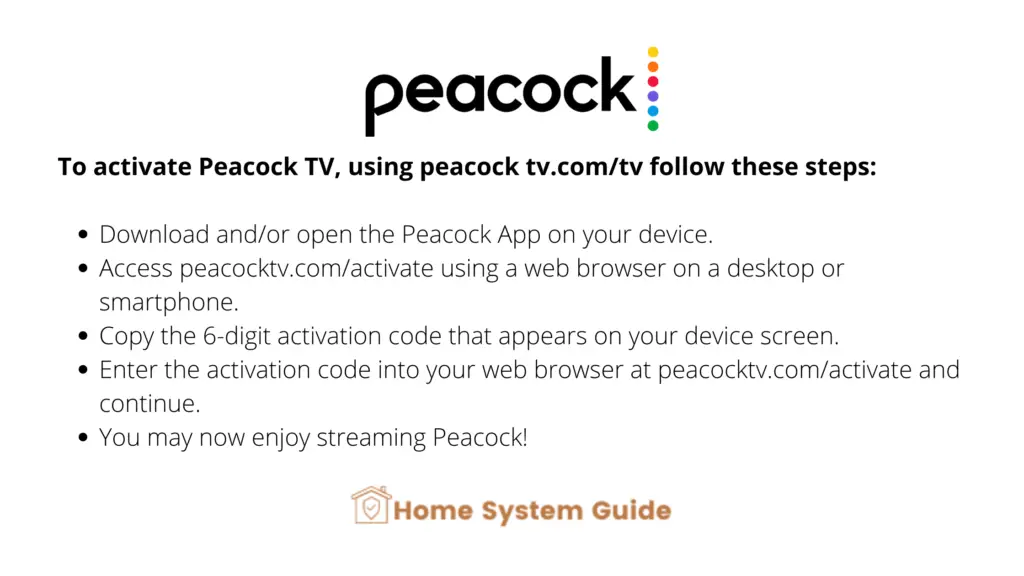
Note: You can go to either peacocktv.com/tv or peacocktv.com/activate to activate peacock tv app on your streaming device. Enter the 6-digit activation code that appears on your device in the designated text box to activate and start using the app.
What is Peacock?
Peacock is NBC Universal’s newly launched streaming service. It delivers over 15,000+ hours of content across news, sports, reality shows, hundreds of television shows and movies, and compelling live and on-demand content.
Comcast announced during the company’s earnings report for the fourth quarter of 2020 that 33 million people have joined up with NBCUniversal’s Peacock streaming service.
Relatively newer companies like Netflix and Hulu have been dominating the video streaming industry, but now the big media corporations are catching up slowly.
NBC’s Peacock has joined the ever-growing online video space with its streaming service. Disney got into the game with Disney Plus, and now NBC has launched Peacock. What else could it give to the experience? What additional function distinguishes it from the competition? Is it worth buying? The app includes much newer series and classic shows from NBC Universal, Dreamworks Animation Studios, and Focus Features.
It also has several exciting new TV shows and movies, such as the sequel to Brave New World and popular titles like Battlestar Galactica and Saved by the Bell.
Also Read: [Solved] Common Peacock TV Problems and Their Solutions
Activate Peacock on various devices, and follow the step-by-step process:
How To connect, Sign-in & Activate Peacock TV On Roku TV?
Activating NBC’s Peacock TV on your Roku TV is even more comfortable if you follow these steps.
- First, open Roku TV’s channel store, locate Peacock TV, and select “Add Channel“.
- Open the Peacock TV channel, and select the option to sign in with an activation code.
- Go to peacocktv.com/activate on your phone and enter the activation code or open the app, then scan the barcode using your smartphone.
Stream NBC’s classic hits on your Roku TV after activation.
Also Read: How To Troubleshoot and Fix Peacock TV Not Working On Roku
How To connect, Sign-in & Activate Peacock TV On Apple TV?
Before activating Peacock on your Apple TV, you need a Peacock account. If you don’t have it, simply create an account by signing up with your email at Peacock’s official website. Follow the below steps to connect Peacock TV to Apple Devices.
- First, locate the Peacock TV channel app in Apple App Store on your Apple TV.
- Install the app by selecting the install button.
- Launch the Peacock tv app you just installed and sign in with your Peacock TV credentials(create one by visiting peacocktv.com).
- If you do have an account, you may use an activation code to activate peacock tv on your Apple TV as well.
- Go to peacocktv.com/activate on a web browser and enter the 6-digit activation code shown on our TV.
- After entering the code, select continue. The peacock TV app will reload and you will be able to access it on your Apple TV once again.
You can now stream a comprehensive library of movies and TV shows from Peacock TV on Apple TV.
How To connect, Sign-in & Activate Peacock TV On LG Smart TV?
Follow these steps to easily activate Peacock on your LG Smart TV.
- First, open the LG Content Store and locate the peacock tv app.
- Select the Peacock TV app and install the app on your LG Smart TV.
- After installation, Log in to the app using Peacock login Credentials( if you don’t have a peacock account, follow the instructions above to create an account).
- Alternatively, you can choose to activate the account using the activation code.
- Go to peacocktv.com/activate on a web browser and enter the 6-digit activation code that appears on our TV.
- Select continue after entering the code. The peacock TV app will reload, allowing you to access it on your LG Smart TV.
How To connect, Sign-in & Activate Peacock TV On Amazon Fire TV / Firestick?
These steps will guide you through the process of setting up Peacock on your Fire TV.
- The first step is to look for the Peacock TV channel app on your Amazon Fire TV.
- Select the install button to install it.
- Open the Peacock TV app you just installed and sign in with your Peacock TV credentials (create one by visiting peacocktv.com) if you don’t have an account already.
- Visit peacocktv.com/activate on a web browser and type in the 6-digit activation code shown on your TV.
- After entering the code, select continue. The peacock TV app will reload and you will be able to use it on your Amazon Fire TV again.
How To connect, Sign-in & Activate Peacock TV On Android and iPhone
To activate Peacock tv on your smartphone, follow these steps.
- The first step is to search for the Peacock TV app on your Android or iOS Play store.
- Select the install button to install it.
- Open the Peacock TV app you just installed and sign in with your Peacock TV credentials (create one by visiting peacocktv.com) if you don’t have an account already.
- Visit peacocktv.com/activate on a web browser and type in the 6-digit activation code shown on your device.
- After entering the code, select continue. The peacock TV app will reload and you will be able to use it on your smartphone again.
How To connect, Sign-in & Activate Peacock ON A SMART TV?
To watch Peacock TV on your Smart TV, first, download and/or open the Peacock App on your phone or device. To turn on Peacock TV, go to peacocktv.com/activate and create an account using your email address. After that, go to your email to validate your account by inputting the code into the message box. You can now watch Peacock streaming from a web browser on a PC or smartphone!
How do I enter the code to activate Peacock TV?
Follow the steps below to use the Peacocktv.com/tv activation code on your television.
- First, go to Peacocktv.com/activate and download the Peacock TV app on your device.
- Then install the Peacock TV App on your device.
- After you’ve launched your program, go to PeacockTV.com and log in using the app. You will see a display with an activation code after you have logged in.
- Go to the Peacocktv.com/tv activation site and enter the code shown on your television.
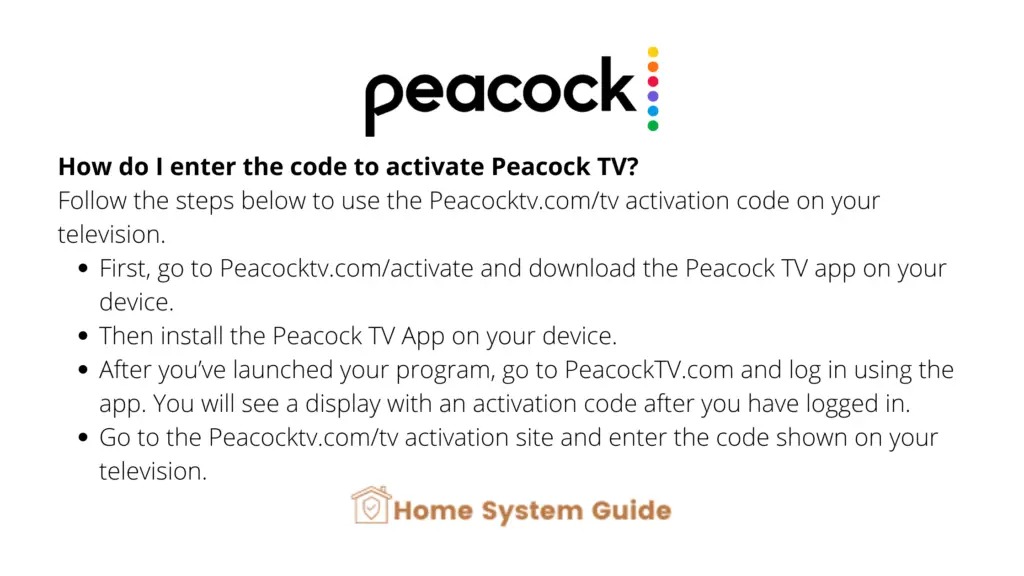
What is the significance of Peacocktv.com/tv activation?
The peacocktv.com/tv activation site provides a code that is necessary to use the Peacock TV app on your television. After you have installed the app and logged in, you will be prompted to enter the code from the activation site. This is how Peacock TV verifies that you are using a compatible device.
Users who wish to watch Peacock on television may use the activation code obtained from Peacocktv.com/tv activation to access NBC Shows online. After you sign in to Peacocktv.com, you’ll be given an activation code that must be inserted into the Peacocktv.com/tv activation site to view Peacock on TV.
Is Peacock worth a subscription?
Peacock provides some excellent original material that is well worth watching. Is it, though? You may form your own opinion as a free edition is also accessible. There are two premium tiers available. The peacock premium subscription costs $4.99 per month and includes advertising. Peacock premium plus, on the other hand, costs $9.99 per month and is entirely ad-free.
Most peacock originals are great, but they have fewer episodes. If you are a late-night talk show fan then, you can stream the latest episodes of some late-night shows before they air on TV with this app.
Is peacock tv premium free on Xfinity?
Xfinity Flex and X1 customers have free access to Peacock Premium, according to Comcast, the parent company of Xfinity. Video subscribers with a subscription to Xfinity Internet or Digital Starter TV, or who are equivalent or greater than, are entitled to Peacock TV for free.
How do you scan a peacock TV QR code?
Start the Peacock app on your device and select to sign in via activation code. If you have an account, sign in with it. If not, sign up for an account. Then scan the barcode provided by Peacock TV on your device. You’ll be able to access Peacock TV after scanning the barcode.
What Devices Support Peacock?
The Peacock TV app is available on smart TVs, smartphones, tablets, and set-top boxes as well.
Web Browsers:
- Chrome 75+ (Windows/Mac)
- Firefox 88+ (Windows/Mac)
- MS Edge 80+ (Windows/Mac)
- Safari 12+ (Mac)
Mobile and Tablet Devices:
- Android: 6.0 or above
- iOS: 12 or above
Connected TVs, Game Consoles, and Streaming Devices:
Amazon: Fire TV and Fire Tablet devices with Fire OS 5 or above support Peacock.
Android TV: Peacock is available on a large number of Android TV-enabled Smart TVs, including Sony Bravia, and set-top boxes with Android OS 5.1 and above.
Apple TV: with tvOS 13 or higher on an Apple TV HD (4th Generation or later)
Chromecast: 1st-gen or newer, including Chromecast with Google TV
LG Smart TV: WebOS 3.5 or above
PlayStation:
- PlayStation 4
- PlayStation 5 and newer
Roku TV:
- Roku 2 (4210X model only)
- Roku 3 & 4 (model 4200X or later)
- Roku Streaming Stick (model 3600X or later)
- Roku Express/Express+ (model 3900X or later)
- Roku Premiere/Premiere+ (model 3920X or later)
- Roku Ultra/Ultra LT (model 4640X or later)
- Roku TV and Smart Soundbar (model 5000X or later)
Samsung Smart TV: Peacock is supported on models from 2017 or later.
Vizio TV: SmartCast 2.0 or 3.0 (from 2016 and newer)
Xbox:
- Xbox One
- Xbox Series X
- Xbox Series S
Cable Provider Set-Top Boxes:
Cox:
- Contour Box with Voice Remote
- Contour Stream Player
Xfinity:
- XG1v1 (Arris)
- XG1v3
- XG1v4
- XG2v2
- XiD
- Xi3
- Xi5
- Xi6
- Flex
Troubleshoot and Solution: Why is the peacocktv not working on my TV?
If Peacock TV isn’t working on your television, try the following:
- Unplug the power or shut down your device. After 20 seconds, reconnect or restart the gadget.
- Check to see if there is an internet connection problem. Make sure you have a decent streaming connection.
- Clear your device’s cache and data.
- Uninstall and reinstall the Peacock application on your device if necessary.
Does Peacock TV require a cable connection?
No. Peacock TV is a freestanding streaming service and thus does not require a cable connection to work.
What shows does peacock tv have?
The peacock network has original series such as Manifest, New Amsterdam, The Gifted, Law & Order: SVU, Saturday Night Live, etc. It also broadcasts the latest episodes of popular TV shows like black-ish, Big Bang Theory, etc.
How can I watch Peacock TV?
Peacock TV is accessible on smart TVs, game consoles, and set-top boxes. Compatible devices include Firestick/Fire TV, Apple TV, iPhone, Android phones and tablets, Chromecast, Xbox One consoles, and sets from LG Smart TVs.
Can I download content from Peacock?
Yes, you can download content from Peacock. But you can only do this for some shows and movies, and only if you have a Peacock Premium Plus account. You are also limited to 25 downloads at one time. Make sure your device has enough space to save the downloads too.


