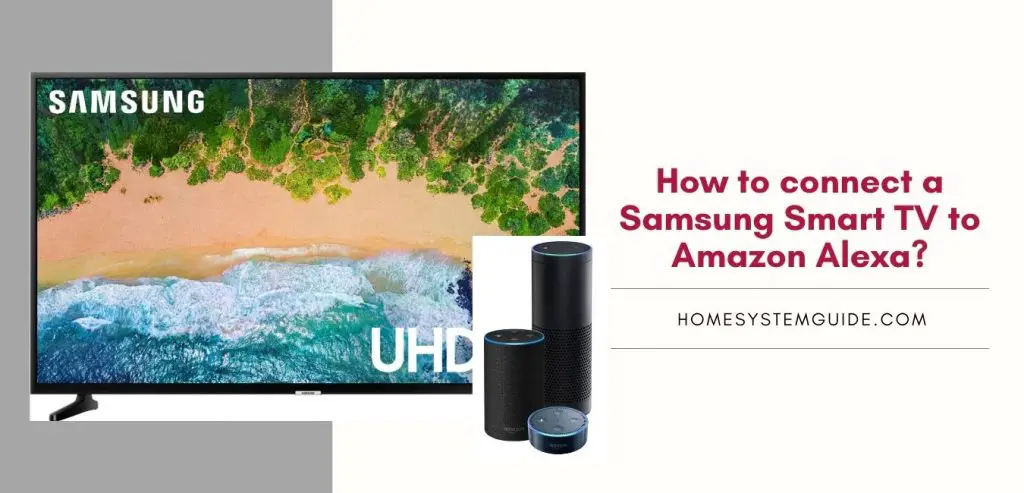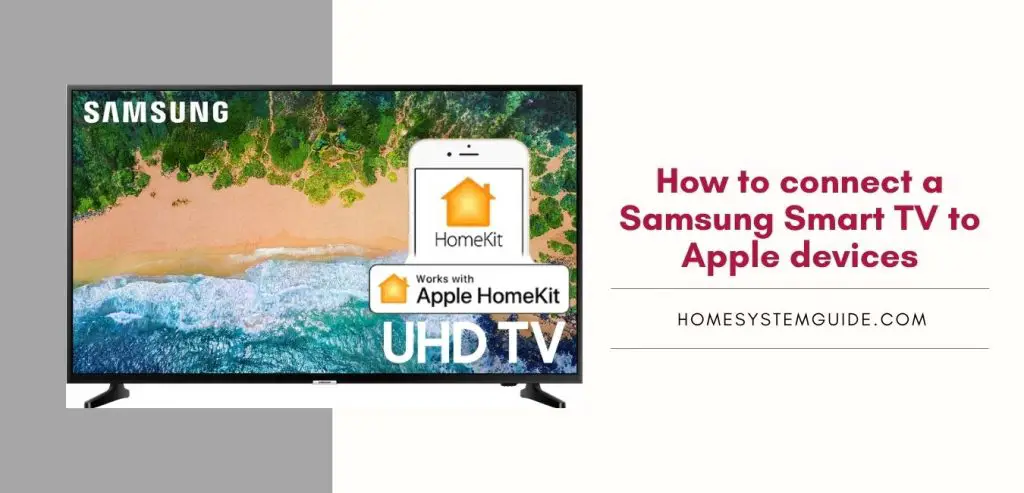Ecobee thermostats connect with most of the popular smart home speakers not limited to Amazon Alexa, Google Assistant, Apple HomeKit, Samsung SmartThings & If This Then That.
Ecobee devices are ENERGY STAR® approved, which indicates that it offers energy-saving along with its smart features.
Before pairing your Ecobee to smart speakers, make sure you have assigned a name to your Ecobee device.
Follow these steps to assign a name to your thermostat:
- ·Open the Ecobee application, then head to Settings.
- Under Preferences in the Settings Menu, select Thermostat Name.
- Now, select Switch+ in the My Devices list in the app.
- Then, click on Device Info and then Device Name.
- Now, you can name your Ecobee device anything you want.
How to Connect Ecobee to Google Home?
To connect your Ecobee to Google Home there are two options, you can either connect to Google Assistant through the Google Home application or the Google Assistant App. If you don’t have a Google Home smart speaker, it is possible to connect through the Google Assistant application.
Steps to Connect Ecobee to Google Home:
- Launch the Google Home application on your phone
- Then select the Add icon
- Now, click on Set up Device.
- Select Works with Google
- Now Tap Manage Account.
- Search for Ecobee using the search icon in the top-right of the screen.
- Click on the Ecobee Icon.
- Sign-in using your Ecobee credentials to link your Ecobee account with your Google account.
- At last, click on Accept.
Now, you can control your Ecobee Thermostat using the Google Home speaker.
Steps to Connect Ecobee to Google Assistant using the Google Assistant App
If you don’t have a Google Home speaker, then you can also connect your Ecobee to your Google Assistant using the Google Assistant app. Follow these simple steps to connect Ecobee to Google Assistant:
- Open the Google Assistant application.
- Click on Explore.
- Search for Ecobee in the search bar.
- Select the Ecobee Icon.
- Click on Set Up.
- Log in using your Ecobee account to link it with your Google Account.
After the completion of the pairing process, Google Assistant will integrate with your Ecobee devices.
How to Connect Ecobee to Amazon Alexa?
What to have before connecting Ecobee to Amazon Alexa?
A registered Ecobee Smart Thermostat with Ecobee4 that is connected to the internet.
An Amazon account. If you don’t have one, head to amazon.com to create an account for free.
To connect your Ecobee to Amazon Alexa, follow these simple steps:
- Launch the Ecobee application and sign-in using your credentials.
- Select your Ecobee Thermostat, then tap the microphone icon on the bottom-right of the screen.
- Then, select Sign-In with Amazon.
- Log in using your Amazon account.
- Click Allow enabling Alexa on your Smart Thermostat.
- Select Discover Devices in the Alexa application.
- Once, your Ecobee devices show up, select Done and you are good to go.
How to enable Ecobee Skills on Alexa.
To control your Ecobee devices with your voice, you have to enable them. Follow these simple steps to enable Ecobee Skills.
- Launch the Amazon Alexa app.
- In the bottom-right corner, click on the Devices icon.
- Select Enable Smart Home Skills.
- Search for Ecobee in the search icon located at the top-right corner.
- Select the Ecobee devices that you want to enable.
- Now, click on Enable to Use.
- Now, a pop-up window will appear, sign-in using your Ecobee account.
- At last, click on Accept.
How to Connect Ecobee to Samsung SmartThings.
Before connecting your Ecobee to Samsung SmartThings, you must set up your Ecobee Device using the Ecobee application on ios or Android. Follow these simple steps to connect:
- Launch the SmartThings application
- Tap Marketplace.
- Select Thermostats or Switch/Dimmer under Things.
- Then, select your Ecobee.
- Click on Connect Now.
- Click Ecobee.
- Sign-in using your Ecobee account.
- Then, click on Accept to authorize SmartThings to access your Ecobee account.
- Now, click on Done.
- Select Tap to choose.
- Tick the box next to the Ecobee icon.
- At last, select Done.


![How to Connect Google Home to Your Samsung Smart TV [Step by step Guide ]](https://homesystemguide.com/wp-content/uploads/2020/08/How-to-Connect-Google-Home-to-Your-Samsung-Smart-TV-Step-by-step-Guide--1024x493.jpg)