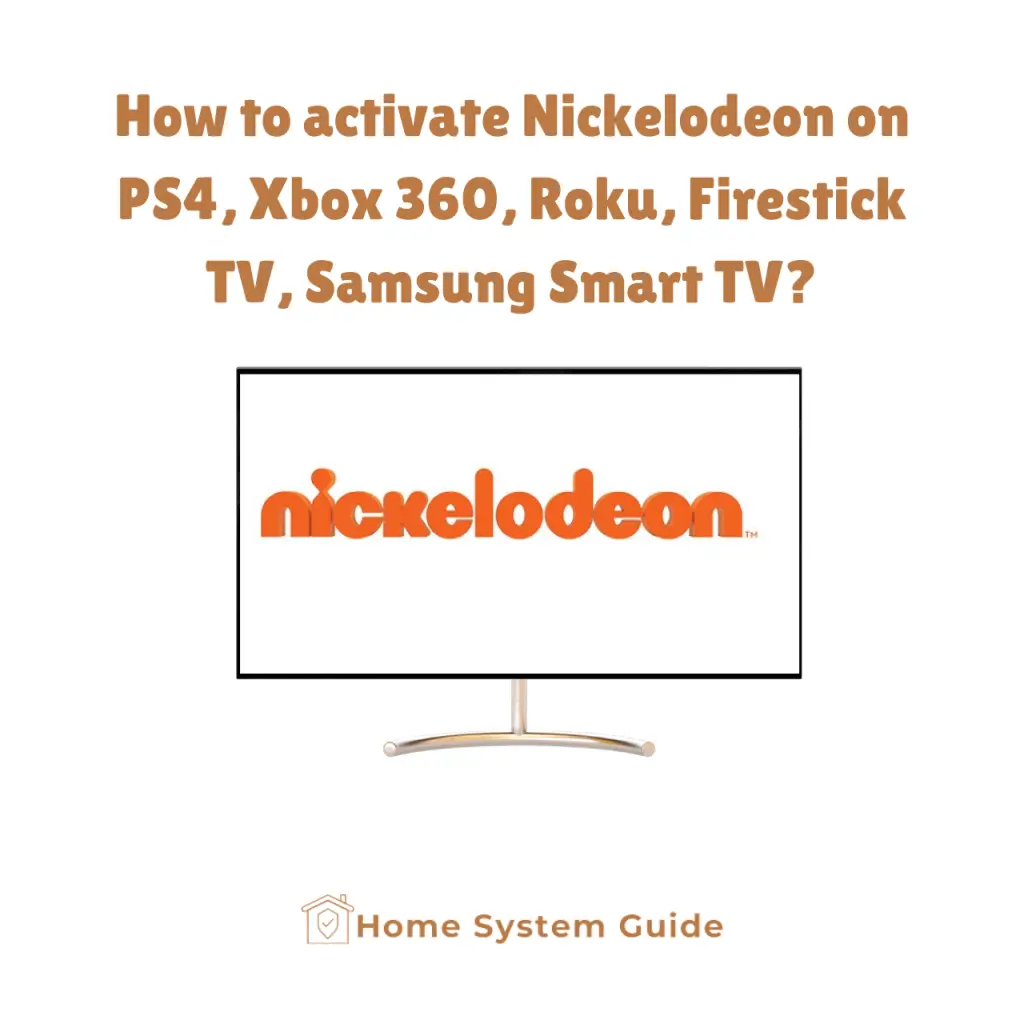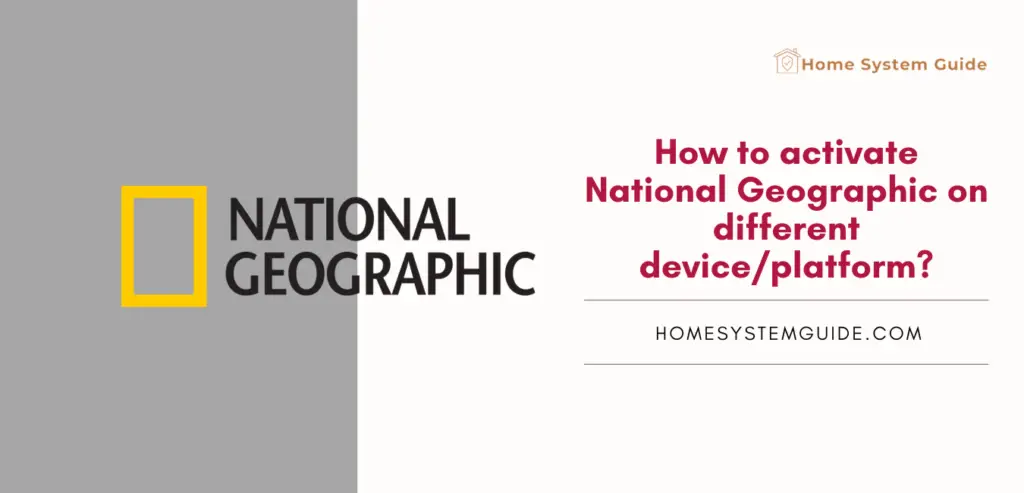How to activate Nickelodeon on PS4, Xbox 360, Roku, Firestick TV, Samsung Smart TV?
Creating a nickelodeon account is not enough, you have to activate your account before you start streaming. You can do so by following these steps:
Using a web browser, go to nick.com/activate.
Enter the activation code shown on your streaming platform and then click on Activate.
If the activation code is not working, go to Settings and then, click on Regenerate Code to get another code.