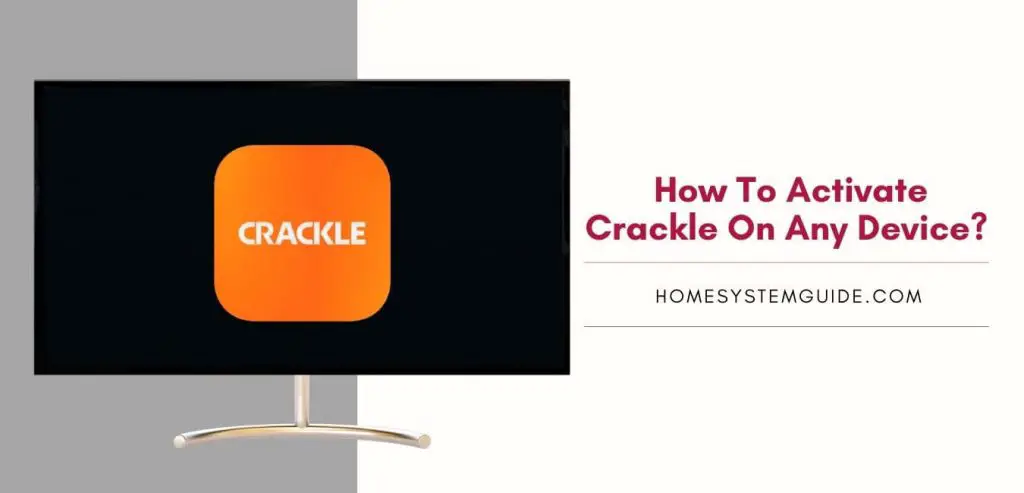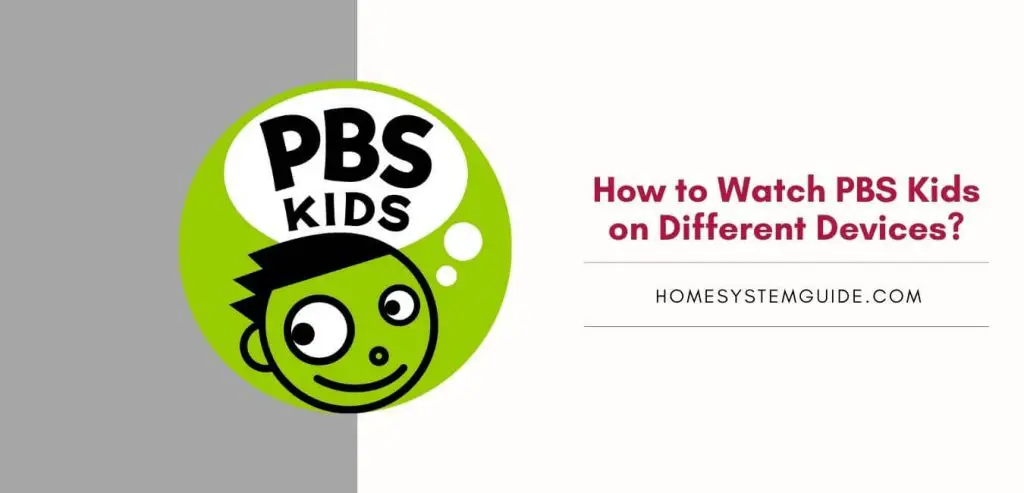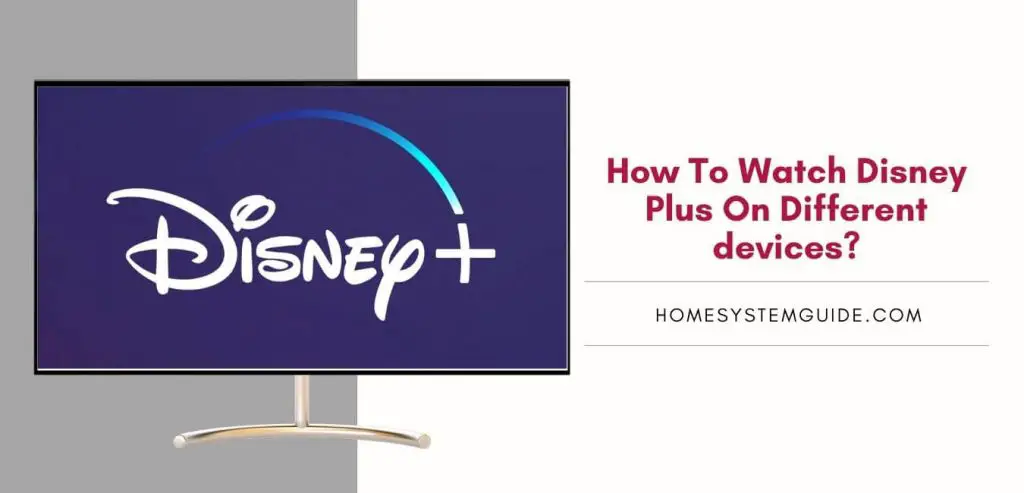The Vice TV app is a great way to stay up-to-date with all things Vice, including music, fashion, and culture.
This tutorial will walk you through the steps to activate Vice TV on your Playstation, Xbox 360, Roku, Firestick TV, Samsung Smart TV, or Apple TV. If you’re not quite sure how to do this, follow these simple instructions and we’ll lead you through it!
Vice TV is a TV channel owned by Vice media. It primarily focuses on documentary-style content showing the reality of the topics they cover. If your cable provider offers Vice TV with your cable package, you can watch Vice TV in no time.
Before you start streaming Vice TV on a new device, you must have activated your Vice TV account. If you don’t know how to do that, read along.
How to activate Vice TV?
Once you download the Vice TV application on your TV, it’s time to activate your new device, so you can start streaming your favorite Vice documentary. Here’s how you can activate Vice TV on your device:
- Once you download the channel on your TV, Open and launch the Vice TV app.
- An activation code will appear on the TV screen once you select Login.
- Now, use your smartphone or computer to navigate to vicetv.com/activate.
- Enter the activation code and select Activate.
Now, all you need to do is log in with your TV provider account credentials and then you can start streaming on your device. You can activate Vice TV on any devices including those in this list, following the above steps.
How to activate Vice TV on PS4?
To activate Vice TV on PS4 follow the below steps:
- Open the PlayStation Store on your PS4.
- Click on the search bar, then type in Vice TV.
- Install the Vice TV application.
- After the app downloads, open and select Login.
- An activation code will appear on the screen once you select Login.
- Now, use your smartphone or computer to navigate to vicetv.com/activate.
- Enter the activation code and select Activate.
- Sign In with your credentials and start streaming.
How to activate Vice TV on Xbox 360?
- From the home screen of your Xbox 360, go to the application store.
- Search for Vice TV and then download the Vice application.
- Once installed, launch the app and then select Login.
- An activation code will appear on the screen once you select Login.
- Now, use your smartphone or computer to navigate to vicetv.com/activate.
- Enter the activation code and select Activate.
- Login with your TV provider credentials.
How to activate Vice TV on Roku?
- o to the home screen of your Roku.
- Go to the Movies and TV section and search for Vice TV.
- Select Add Channel to add the Vice TV channel to your Roku TV.
- After downloading, open the app from the channel list.
- An activation code will appear on the screen.
- An activation code will appear on the screen once you select Login.
- Now, use your smartphone or computer to navigate to vicetv.com/activate.
- Enter the activation code and select Activate.
- Login with your TV provider credentials.
How to activate Vice TV on your Fire TV?
- Access the main menu on your Fire TV and search for Vice TV.
- Highlight the Vice TV app and then select Get to install the app.
- Once installed, open the Vice TV app.
- An activation code will appear on the screen once you select Login.
- Now, use your smartphone or computer to navigate to vicetv.com/activate.
- Enter the activation code and select Activate.
- After activation, login with your TV provider username and password.
How to activate Vice TV on Samsung TV?
- From the home screen of your Samsung TV, navigate to Apps.
- Search for Vice TV and download the app on your TV.
- After installation, open the application.
- Select Sign In.
- Follow the above steps to activate your account.
- After activation, log in with your TV provider credentials to stream Vice TV.
How to activate Vice TV on Apple TV?
- Launch the App Store on your TV.
- Search for Vice TV.
- Highlight the Vice TV app and then press the Enter button on your TV.
- Now, once the app finishes downloading, open the app.
- Choose Sign In.
- An activation code will appear on the screen once you select Login.
- Now, use your smartphone or computer to navigate to vicetv.com/activate.
- Enter the activation code and select Activate.
- Finally, log in with your TV provider account credentials.
Is Vice TV free?
Vice TV is not free. You can sign up for a one-time $14.99 signature pass, or the monthly plan starting at $17 per month.
How do I activate Vice TV on my account?
You can either log in with your account credentials to stream live content from this app, or email sales@vice.com and we will help you resolve any issues quickly!
Which devices does Vice TV work on?
This app is compatible with Xbox 360, PlayStation IVsion PSIVSION Pro (PSTV), Roku Player, Roku Stick+, Amazon Firestick, Samsung Smart TVs that run Tizen OS & AppleTV OSX version 11+ if they are connected to a device running iOS 11 or higher.
What do I do if I’m getting an authorization error?
If there is an authorization error on Vice TV, please check your account information and make sure it is correct.
If you are using a login that has been compromised, please change the password on your Vice TV app or contact our support team for help! With new devices in which you have not logged into before, please visit: vice.com/activate-device to complete the activation process.
If you are still getting an authorization error, try contacting your cable provider and check if Vice TV is included in your cable package.
Can I watch Vice TV without a cable provider account?
Yes, you can watch a few episodes of some Vice Originals even if you don’t have a cable provider account on the Vice mobile app or web.
Which country is Vice TV available in?
Countries Vice TV is available are as follows:
– The United States (including the U.S. Virgin Islands and Guam)
– Canada
– Australia
– India
– New Zealand
– Ireland and many others! Be sure to check our website