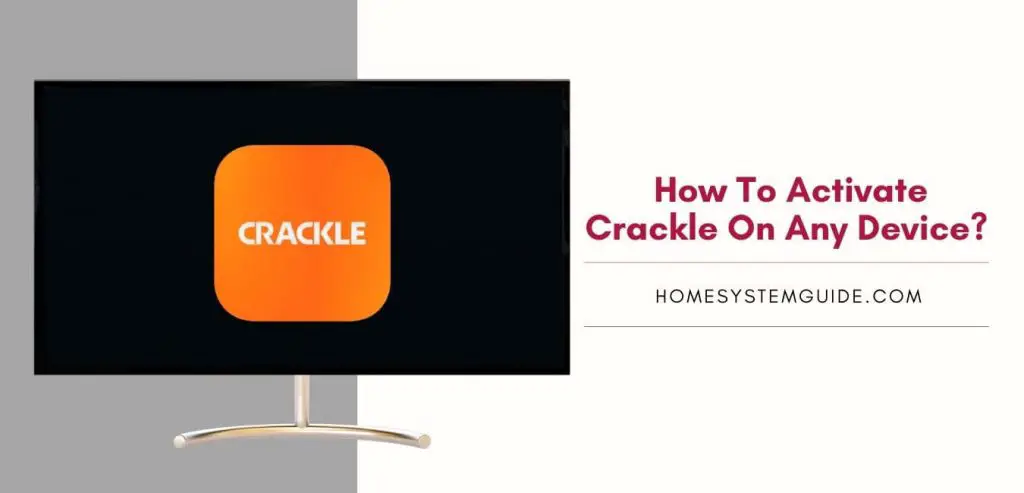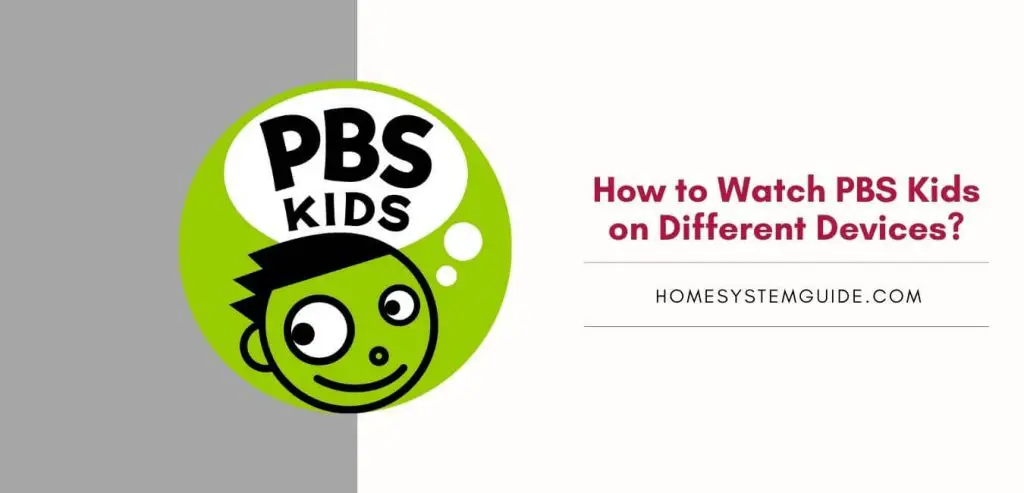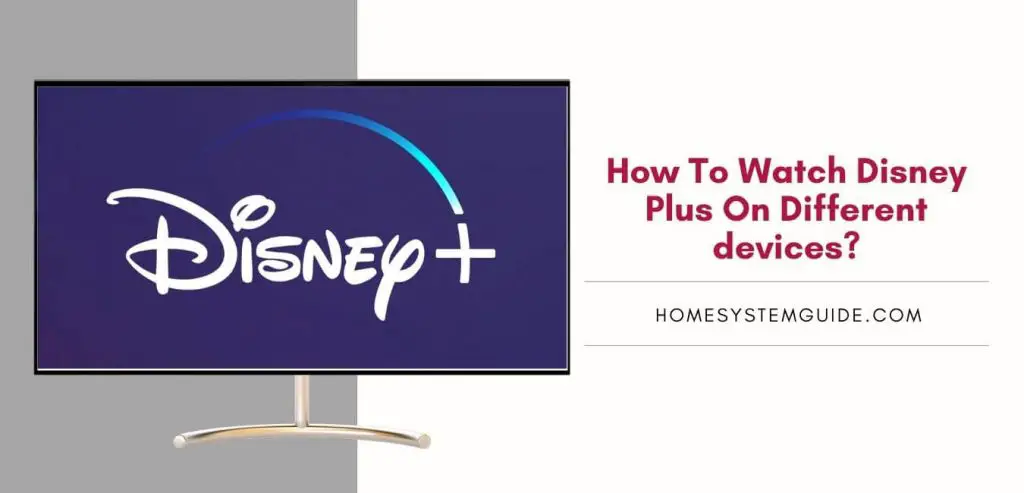Before streaming We TV, you must activate your We TV account online. Only then, will you be able to stream We TV on your stream Platform. To activate your account on any new device, follow these simple steps:
- Once you have the activation code, go to wetv.com/activate on a smartphone, tablet, or computer.
- Enter the activation code and select Continue.
- Sign In with your TV provider account credentials.
WE TV is also one among the American pay television. It is an entertainment channel owned by AMC networks and it was launched on September 1997.
The channel was later relaunched as Women’s entertainment in January 2006. Then again on June 2014, AMC unveiled a new logo as it dropped the ‘women’s entertainment’ tagline.
How to activate We TV on PS4?
- Go to the PlayStation Store on your PS4 and Select Apps.
- Under the Apps section, search for We TV.
- Select Download/Free to add the app to your PlayStation console.
- After installation, open the We TV app.
- Select Login.
- Activate your account following the above steps.
- Lastly, log in using your TV provider credentials.
How to activate We TV on Xbox 360?
- On the Microsoft Store on your Xbox.
- Go to the Apps section and search for the We TV app.
- Highlight the We TV app and press Get to install.
- Launch the app after installation.
- Select your TV provider.
- Activate your account. (Refer to the above steps for activation.)
- Finally, Login with your TV provider username and password to start streaming.
How to activate We TV on Roku?
- Go to your Roku Home Screen.
- Scroll down and select Streaming Channels on the left side of the screen
- Select Search Channels and search for ‘We TV’.
- Select We TV.
- Select Add Channel to download the app.
- Open the app after downloading it.
- Activate your account following the above steps.
- Log in with your TV provider account credentials and stream your favorite We TV shows.
How to activate We TV on Firestick TV?
- Go to the home screen of your Fire TV.
- Select Search on the top and type ‘We TV’ into the search box.
- Select We TV and then Download.
- Once installed, launch the app.
- Activate your We TV account on your Fire TV. (Refer to the steps above.)
- Log in with your TV provider credentials.
How to activate We TV on Apple TV?
- Launch the App Store on your Apple TV.
- Search for We TV.
- Select Get to install the We TV app.
- Now, once the app downloads, open it and choose your TV provider.
- Activate your account by following the steps above.
- At last, log in with your TV provider username and password.
Should I have a TV provider logged in to watch extra videos?
No not at all because it’s available without it.
Why do I need to sign in multiple times?
Just to make sure or to verify that it’s your account.
Where can we get more information about We TV?
You can get more information on the mentioned email which is siteinfo@wetv.com
Can I sign in to multiple devices at once?
Yes, you can sign into multiple devices at once.
Where can I watch We TV’s full episode?
Here is the list of cable providers that offer We TV.
- Comcast XFINITY
- Optimum
- Time Warner Cable
- Bright House
- Verizon Fios
- AT&T U-Verse
- Dish
Can I download the app for free?
While the We TV app is free to download, you do need a TV provider account to stream it on your device.