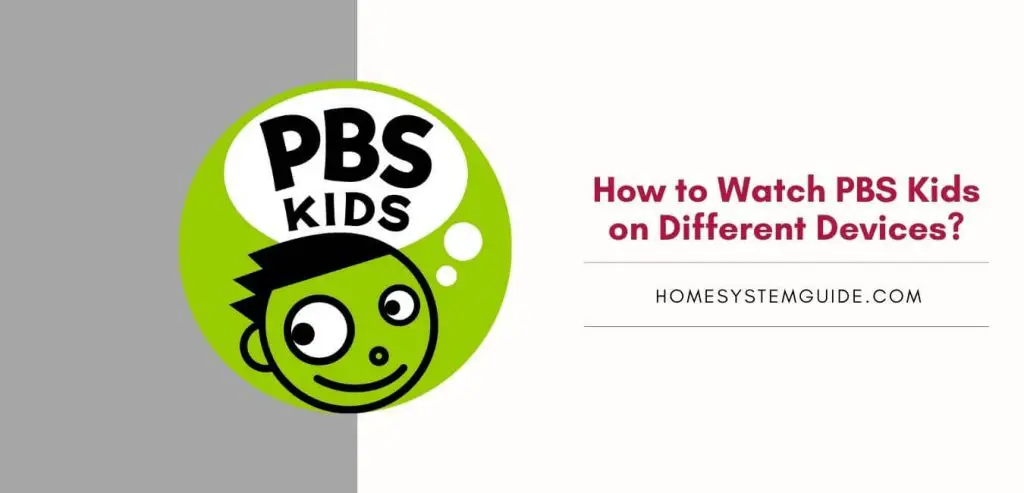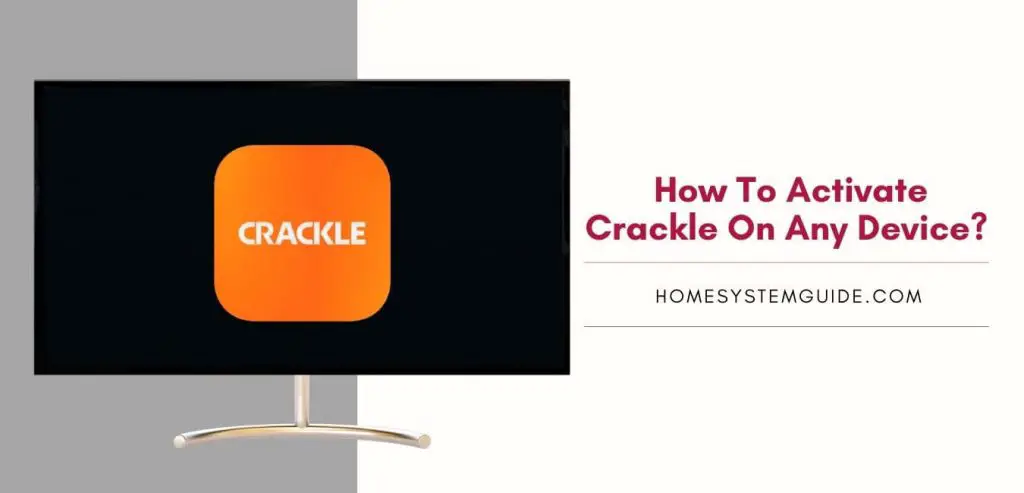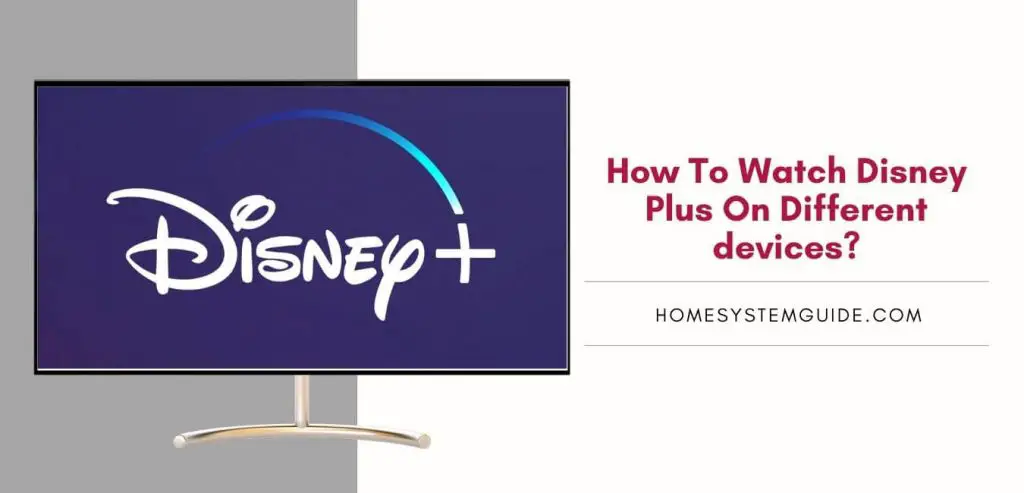Before you start watching PBS Kids on different devices, you must create an account. Go to PBS.org to sign in then create a new account to watch PBS Kids on your device. After creating an account, Open the PBS Kids app then insert the activation code and continue to activate PBS Kids.
PBS KIDS is a video streaming platform that has a huge library of your child’s favorite PBS Kids shows.
Here’s how to create a PBS Kids Account.
- Go to PBS.org and click on Sign In.
- A popup will appear on the screen with different Sign-In options.
- Select Create New Account.
- Fill out the form and then select Register.
You can now download and watch PBS kids on your favorite device, activate, and continue enjoying PBS Kids.
How to watch PBS kids on Apple TV?
Follow the following instructions step by step to activate PBS Kids on Apple TV.
- From the home screen of your Apple TV, open the App Store.
- Search for PBS KIDS Video and select Install.
- Open the PBS KIDS app.
- Select Activate To Watch More.
- An activation code will appear on your screen.
- Go to PBSkids.org/activate on a smartphone or computer.
- Enter the activation code and select Continue.
- Log in with your PBS credentials.
How to watch PBS kids on Amazon Fire TV?
Follow the following instructions step by step to activate PBS Kids on Amazon Fire TV.
- Click on Search on the main screen of your Fire TV.
- Search for ‘PBS kids’
- Select PBS Kids.
- Select Download.
- Open the PBS Kids app after the installation completes.
- Copy the activation code that appears on the screen.
- Enter your PBS credentials and click on Sign In.
How to watch PBS kids on Roku?
Follow the following instructions step by step to activate PBS Kids on ROKU TV.
- Navigate to the search menu on your Roku using the remote.
- Search for PBS kids.
- Select the PBS app.
- Click on Add Channel then Go to the channel.
- Note the activation code.
- Go to PBSkids.org/activate via a browser.
- Enter the activation code that you noted.
- Click Continue.
- Sign In using your PBS credentials.
How to watch PBS kids on an android device using Google Chromecast?
Follow the following instructions step by step to activate PBS Kids on android Devices using Chromecast.
Before you begin, make sure that you plug your Chromecast into your Android TV and connect to WiFi. Then,
- Go to the app store on your Android TV.
- Search for PBS Kids.
- Select Install and wait for the download to complete.
- After completion, open the PBS KIDS app and sign in.
- Stream any movie or show.
- Click on the Cast icon.