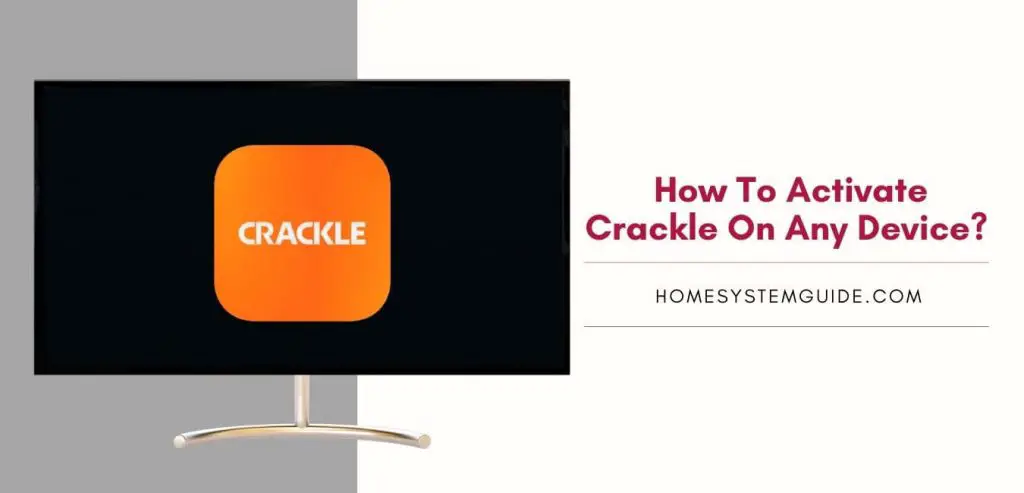Before you activate Hulu, you must download the Hulu app on your device. More detailed instructions are listed below. Once you have the activation code, do this:
- Go to hulu.com/activate.
- Enter the activation code.
- Select Continue.
Congratulations. You just activated your new device. Now, you can binge-watch your favorite shows right away.
To know the steps to activate Hulu on different platforms and devices individually continue reading.
Hulu is one of the biggest streaming services out there. It offers movies, TV shows and other videos-on-demand and has grown widely in popularity over the years. In addition to classic movies and TV shows, it also offers original content such as Castle Rock, Good Girls, Big Time Adolescence and Little Fires.
Before you start streaming Hulu on your device, you must create an account and choose your plan. Once you do that, you are ready to stream. But if you are watching Hulu on a new device then you have to activate your device. To activate Hulu on your new device, follow these steps.
How to activate Hulu on PS4?
- Go to the PlayStation Store on your PS4.
- Enter ‘Hulu’ on the search bar.
- Download the Hulu application and open it after installation.
- Select Log In.
- Follow the above steps to activate your account.
- Login with your Hulu credentials.
How to activate Hulu on Xbox 360?
- On your Xbox, go to the dashboard and open the store app.
- Under the Apps section, look for Hulu.
- Install the application and open after completion.
- Launch the Hulu app.
- Activate your account.
- Login with your Hulu credentials.
How to activate Hulu on Roku?
- Open the Roku Channel Store.
- Access the search option and type in ‘Hulu’
- Download the ‘Hulu’ channel on your Roku.
- Open the Hulu app and select Login.
- Refer to the above steps to activate your account.
- Login after activation and start streaming.
How to activate Hulu on Firestick?
- Download the Hulu app on your Firestick.
- Launch the Hulu app.
- Select Sign Up on the left side of the screen.
- Activate following the above steps.
- Login using your Hulu account username and password.
How to activate Hulu on Samsung Smart TV?
- From the home screen of your Samsung TV, navigate to Apps.
- Search for ‘Hulu’.
- Download the Hulu application.
- Open the Hulu application.
- Select Sign In.
- Follow the above steps to activate your account.
- After activation, Login with your Hulu credentials.
How to activate Hulu on Apple TV?
- Open the App store on your Apple TV.
- Access the search bar and enter ‘Hulu’.
- Download the Hulu application.
- Once installed, open the Hulu app.
- Select Login.
- Activate your account following the above steps.
- At last, login with your account credentials.
How to get Hulu for free?
If you want to watch Hulu for free, you can sign up for Hulu and get a free trial. This way, you can watch Hulu for free for 7 days. However, if you want to avoid being charged, remember to cancel your subscription before your trial ends.
Does Hulu offer discounts to students?
Yes, Hulu offers a subscription for just $1.99 per month to students.
How many devices can I stream Hulu on?
You can stream Hulu simultaneously on a maximum of two devices.
How to view your devices?
To view all your devices connected to Hulu, follow these steps.
1. Visit hulu.com and login.
2. Go to the Account page.
3. Navigate to Your Account section.
4. Select Manage Devices under Watch Hulu on Your Devices section.
How to log out of all computers?
You can easily log out someone that has access to your Hulu account. To remove your Hulu out of all computers, follow these steps:
1. Go to the Account page.
2. Under Your Account section, look for Privacy and Settings.
3. Select Protect Your Account.
4. Choose Log out of all computers.
Now, you will be logged out of all browsers except the one that you are using at the moment.