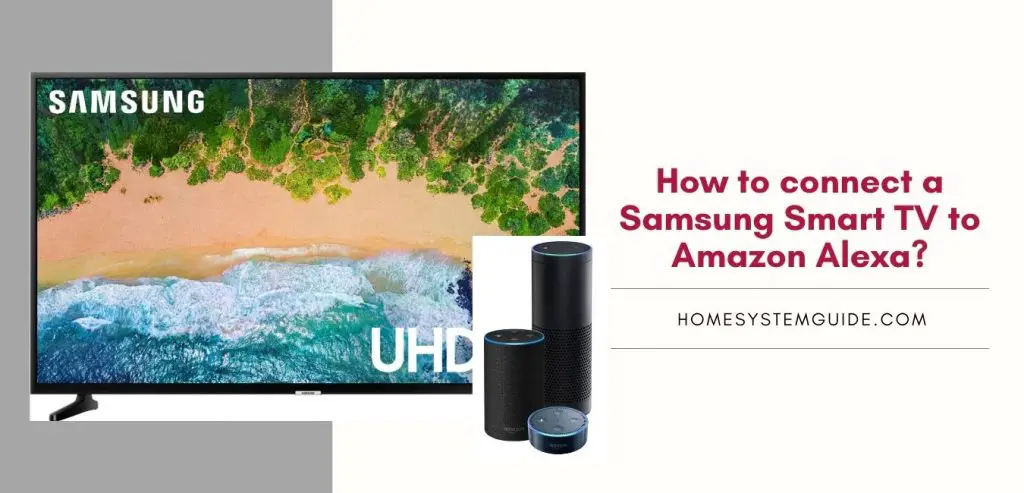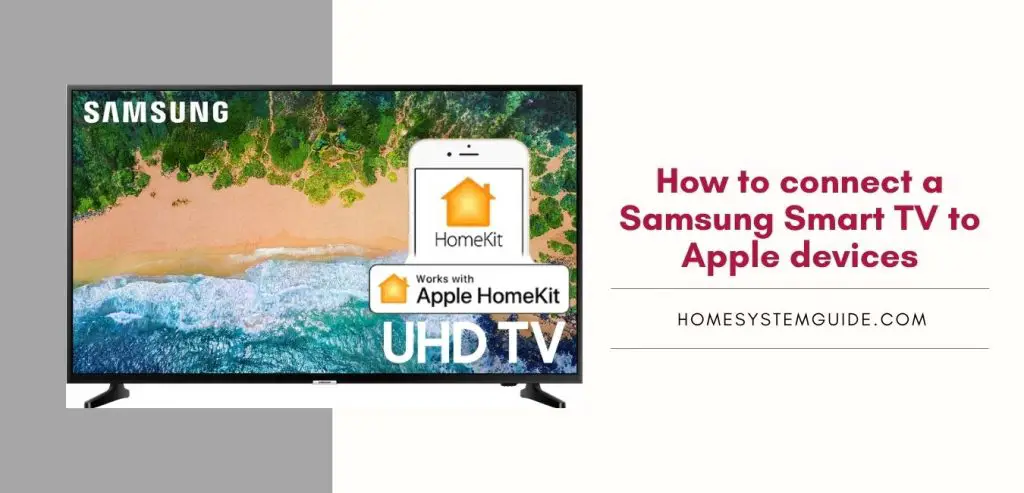Having trouble while connecting your Vizio TV to Google Home?
If you are, we have found the simplest way to connect your Vizio TV to your Google Home. With the help of this guide, you can connect Google Home to Vizio TV effortlessly without any additional tools required.
With Build-in support for Chromecast Vizio TV supports Google Smart Home Connection directly without the additional wires required.
Having a Vizio Smart TV is satisfying as it allows you to enjoy things like browsing the live videos, stream channels, and Youtube on a Big Screen.
See more: How to Activate a HBO MAX subscription?
See more: How to Activate a TLC Go subscription?
See more: How to Activate and deactivate a Crunchyroll subscription?
See more: How to Activate and deactivate a Pluto TV subscription?
So what’s with Google Home with Vizio Smart TV?
Google Home is smart home assistance speaker enabled Virtual assistant equipped with Artificial Intelligence. It enables users to use voice commands to perform set of tasks, set remainders, and control the Television which otherwise would require manual selection. Some common tasks involces an increase/decrease of Volume, Change of Channel, Youtube Search, Weather updates etc. A single “OK Google” followed by the task command can help you control your TV without touching the remote for most part.
On the other side, Vizio is a well-known company that manufactures soundbars, speakers, and televisions. Launched back in 2016, Vizio SmartCast is the brand’s newest ecosystem of connecting various entertainment products, delivering a new way to access content throughout the home.
Thanks to built-in Chromecast!, It is now easier for users to easily stream from hundreds of mobile apps to their Vizio SmartCast displays.
Now, here is the steps to connect your Vizio TV to your Google Home:
First and foremost, go through the requirements.
Requirements to connect Vizio TV with Google Home:
- Vizio Smart TV.
- A Google Home device.
- The devices must be connected to the same Wi-Fi network.
Step 1: Click the V (VIZIO) button on your remote control. Then, the SmartCast TV Home will launch on your TV.
Step 2: Find the EXTRAS button navigating the top menu. After you find the button, click the OK button on your remote control.
Step 3: Highlight Google Assistant and cast that.
Step 4: Follow the steps mentioned above to connect your Vizio TV with your myVIZIO account and activate Google Assistant to enable it.
You’re done!
After setting up your Google Home with your Vizio TV, check if it works or not.
Try these voice commands to start with, with the following steps. Find out what Google Home can do using your voice command.
Command your Vizio TV
With easy commands to turn on or turn off your TV with your voice all you have to say the following:
- To turn the TV on – “Ok Google Turn on [TV name]”
- To turn the TV off – “Ok Google Turn off [TV name]”
Adjusting the volume of your Vizio TV
Repeatedly adjusting the volume of your TV is hectic, especially if you are enjoying a movie. So to reduce the adjusting problem, use these commands:
- Adjust volume level – “Ok Google, adjust the volume level 60% of [TV name]”
- Turn the level of volume up or down – “OK Google, turn [up/down] the volume on [TV name]”
- Mute the TV – “Mute [TV name]”
Launch the Apps on your Vizio TV
Finding the apps on your TV can be time-consuming and also can be too much trouble. Well, with Google home, you would not have to worry about that as you can launch all the applications available on the Vizio store on your TV with the help of the voice commands. Just use the following commands below:
- To launch an application – “Ok Google open [app name] on [TV name]”
List of Current Vizio Smart TV that supports Google Home
Any Vizio smart TV after 2016 has in-built Google Cast. So that you don’t have to buy Google Chromecast or any other streaming device. Here is the list of Vizio Smart TV
- V-series
- M-series
- P-series
- OLED TVs
Frequently asked questions: FAQs
- What are the Google Home devices that are accessible with Vizio TVs?
Ans: Google Home, Google Home Mini, android devices with installed Google Home app, and the Google Home Hub are the Google Home devices that you can connect with your Vizio TVs. - What are the versions of Vizio TV that can connect to the Google Home device?
Ans: If your TV is recently updated by Vizio, then you can connect to your Google Home devices. All the versions of Vizio Smart TV are compatible with Google Home.
Additional Tips,
Activate the feature Quick Start Power Mode. With this feature, if you command your Google Home to stream Netflix’s Strange Things on your Vizio TV, Google Home instructs the display to play a movie even when the display is off. Then, the display will power on and begin loading the requested content from Netflix. This also works for thousands of applications.
Finally,
Now you can use your Google Home to control your Vizio TV. You can just ask the Google Assistant to play or stop or pause shows, including movies and series among other types of media content.
Remember its a learning curve, Noone is born an Expert and everyone learns by exploring, more you explore more features you can discover.
We hope that, with this guide, now you can control your Vizio TV with your Google Home. We assure that you will have a great experience in controlling and handling your TV onwards with Google Home.


![How to Connect Google Home to Your Samsung Smart TV [Step by step Guide ]](https://homesystemguide.com/wp-content/uploads/2020/08/How-to-Connect-Google-Home-to-Your-Samsung-Smart-TV-Step-by-step-Guide--1024x493.jpg)