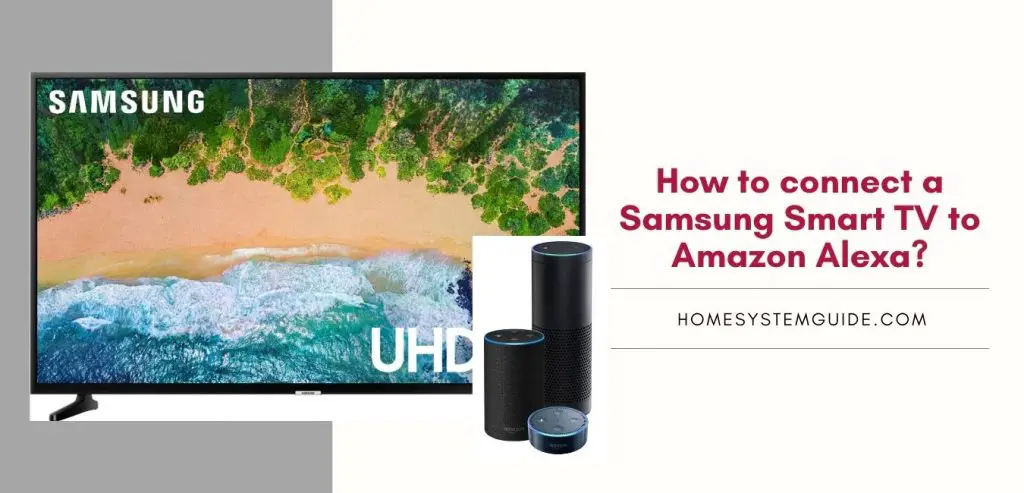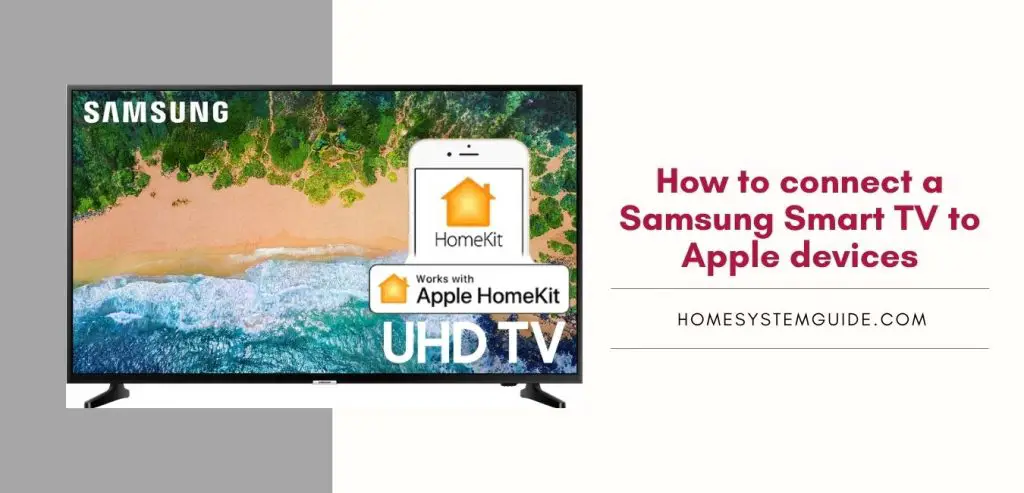Bluetooth has to be the most preferred method of connecting an audio device to a source device as there are no wires involved and the process usually takes a few seconds to complete. Here are the general steps that you can follow to connect your Sony Bluetooth speaker to your Samsung TV.
- Enable Bluetooth on your Sony Bluetooth speaker by pressing the input or a dedicated Bluetooth button provided on the speaker.
- Now, on your TV remote, press the home button
- From there, go to settings and then the Bluetooth Settings option
- Now, click on the “Add Device” option. Once you do that, all nearby Bluetooth devices will appear in the list
- Select the name of your Sony Bluetooth Speaker from the listed options
- Wait for the pairing to complete. It takes a few seconds.
- Now, you can play any audio to check the output on your Sony Bluetooth speaker.
How do I get my smart tv to play through my surround sound?
To get your smart TV to play through the surround sound system or Home Theatre system, you can use either of the two methods –
- You can use an HDMI connection using the latest Audio Return Channel (feature)
- You can connect your smart TV with your Surround Sound System using a coaxial digital cable, optical digital cable, or an audio cable depending on the availability of ports on your devices.
- For ARC to work, both your Surround Sound system and your Smart TV must support the ARC feature. To identify it, you can check for an HDMI port with ARC marker on them.
- Detailed methods of connection via HDMI and optical cables are mentioned above.
Can I connect external speakers to my Samsung smart tv?
There are various methods that you can use to connect your external speakers to your Samsung Smart TV.
- You can connect your external speakers to your Samsung Smart TV wirelessly via Bluetooth (if available)
- HDMI (ARC) is the best-wired way to connect your external speakers to your Samsung TV without loss of audio quality.
- You can use optical cables as well which are as good as HDMI (ARC) when it comes to lossless audio quality.
- ARC Analog cables should be the last option if your external speakers are outdated or you don’t have the necessary HDMI or optical cables for connection
- You can also use the digital audio cable (3.5 mm jack) to connect your external speakers to your Samsung Smart TV
- The Methods of connection are provided above in detail.

![How to Connect Google Home to Your Samsung Smart TV [Step by step Guide ]](https://homesystemguide.com/wp-content/uploads/2020/08/How-to-Connect-Google-Home-to-Your-Samsung-Smart-TV-Step-by-step-Guide--1024x493.jpg)