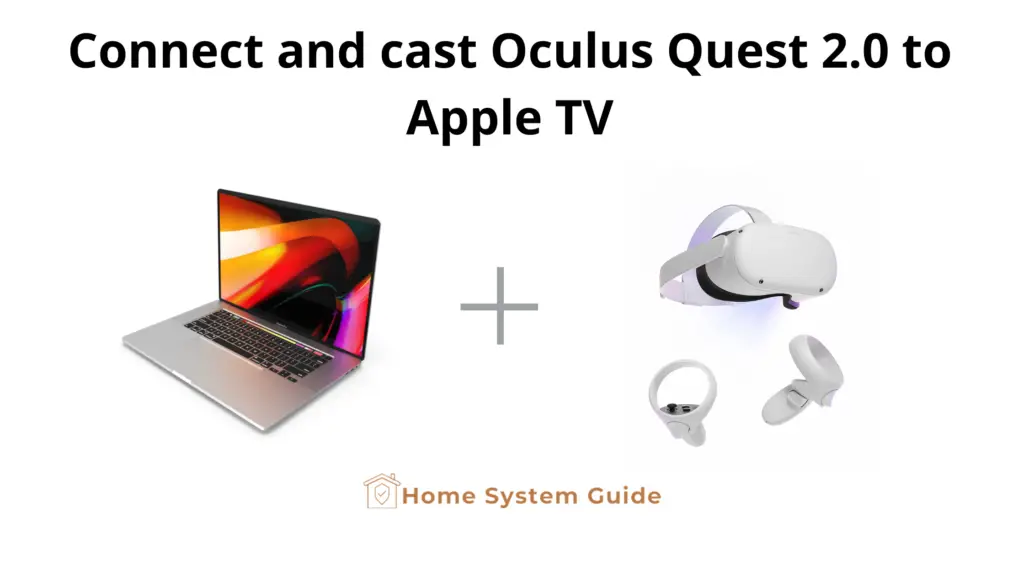Oculus Quest 2.0 and Apple TV are two of the most popular platforms in the industry, with millions of users who use them for gaming and other types of media consumption. What if you could cast Oculus Quest 2.0 directly on your TV?
Here is how!
Also See: How to stream Oculus Quest to PC with Sound?
Apple TV is turning a lot of heads since its launch. Because of the contents and features it offers, Apple brand enthusiasts are not holding back from owning it. Evidently, It completes the so-called “Apple ecosystem”. Since Apple has to fix one missing piece which is a VR headset, we, for now, would like to pair the one available as the market’s best.
And enters, Oculus Quest 2.0, the VR from Facebook-led company Oculus. Now, Oculus Quest 2.0 in itself is a standalone media and entertainment powerhouse. But again, it wouldn’t hurt to connect it to Apple TV and stream the titles in the Oculus Library. Rather, it might open paths to new ways of media consumption.
The requirement to connect Oculus Quest 2.0 to Apple TV
There are a few requirements to make this happen. The Oculus Quest must be updated with the latest firmware at least, and have an internet connection either through Wi-Fi or by tethering it via USB cable from your phone.
- An Apple TV with Airplay-2 enabled,
- Strong Wi-Fi network and
- an Oculus Quest 2.0 VR headset,
- an iPhone or iPad.
Enabling Airplay-2 on Apple TV
You need to go into the system settings of your Apple TV. Once there, you just have to tell it that you want to use Airplay-enabled devices over Bluetooth or directly connected with a cable (via HDMI).
- Sign in with the same Apple ID on your iPhone (or iPad) and Apple TV
- Open settings on Apple TV
- Find Airplay and select the room
- Follow the instructions on the screen to select the room where the Apple TV is located.
Casting Oculus Quest 2.0 to Apple TV
To cast Oculus Quest 2.0 to Apple TV, make sure all the three devices that are your iPhone( or iPad), Oculus Quest 2.0, and Apple TV are connected to the same WiFi network
- Download Oculus App from the App Store on your iPhone or iPad
- Open the Oculus app on your iPhone/iPad and enable casting by tapping on the casting symbol on the top right corner.
- Now, wear your Oculus Quest 2 headset and go to sharing tab in the headset
- Go to casting and click on it and a notification pops up saying “ Start Headset Casting”. Select Start
- Now your phone gets a notification “your Oculus headset is now casting to your Oculus app”
- Now slide from the bottom of your IOS device(iPhone/iPad) screen and activate the control center
- Or, slide from the top right of the screen and then downwards for the same on iPhone 10 or higher devices
- Select “Screen Mirroring” by tapping on it
- A list of devices is available where you want to cast. Select the Apple TV you want to pair your Oculus Quest 2.0 device with
- And you’re ready to go
Things not to get surprised about
- You need pretty fast network connectivity for this casting to run with minimal lag.
- Not all apps and games support casting right now. So there are plenty of games that do support it and plenty of don’t.
- User experiences suggest that though the video streaming is seamless, they do get audio mismatch at times.
- But again, since this is not an officially tested or suggested way, some glitches are inevitable.
VR headsets other than Oculus Quest 2.0 VR headset
There are a bunch of other options other than Oculus Quest 2.0 to try out for a serene VR experience and never leaving your couch. To add, all of these options offer something better than the Oculus Quest 2.0.
1. If price is not a strangling issue for you then Valve Index is never far to reach as an alternative for Oculus Quest 2.0. Moreover, it offers a richer VR experience with a stupendous 144Hz refresh rate and amazing tracking sensors.
2. Rumors have it that Apple is working with HTC to develop its own AR/VR headsets. Whilst the rumor gets turned into reality you can always opt for HTC Vive Cosmos. Unlike its rivals, HTC offers a modular VR experience where you can choose from a wide range of accessories that goes with your taste and preferences.
3. If you own a PS4 or higher variant then you are in for a treat. How do you ask? Well, Playstation VR is already in the market with compelling prices and awesome features.
Things to do with the Oculus Quest 2.0 and Apple TV combined
- Watch movies on the Oculus Quest with your friends from anywhere in the world.
- Connecting Apple TV with your Oculus Quest 2.0 opens new avenues for entertainment for all kinds of aficionados from music to gaming. You can stream all the contents while you consume it for yourself.
- There are virtual music concerts, celebrity meet-ups that you can enjoy with your family and friends.
- Mental therapy is a new field where VR tech is proving to be useful. Thus, while you are at it, give it a chance to beat your fears of darkness, height, and whatnots.
Both Apple TV and Oculus Quest 2.0 are flagship technologies in their respective domain. Thus, it is exciting to think about the possibilities we can achieve to bring both together for a single task. As of right now, we don’t have an official way to connect them together so we resort to a generic mirroring method for the same. Nevertheless, we can expect much more from these two tech’s parents as they acknowledge and implement user feedback. Fingers crossed!!